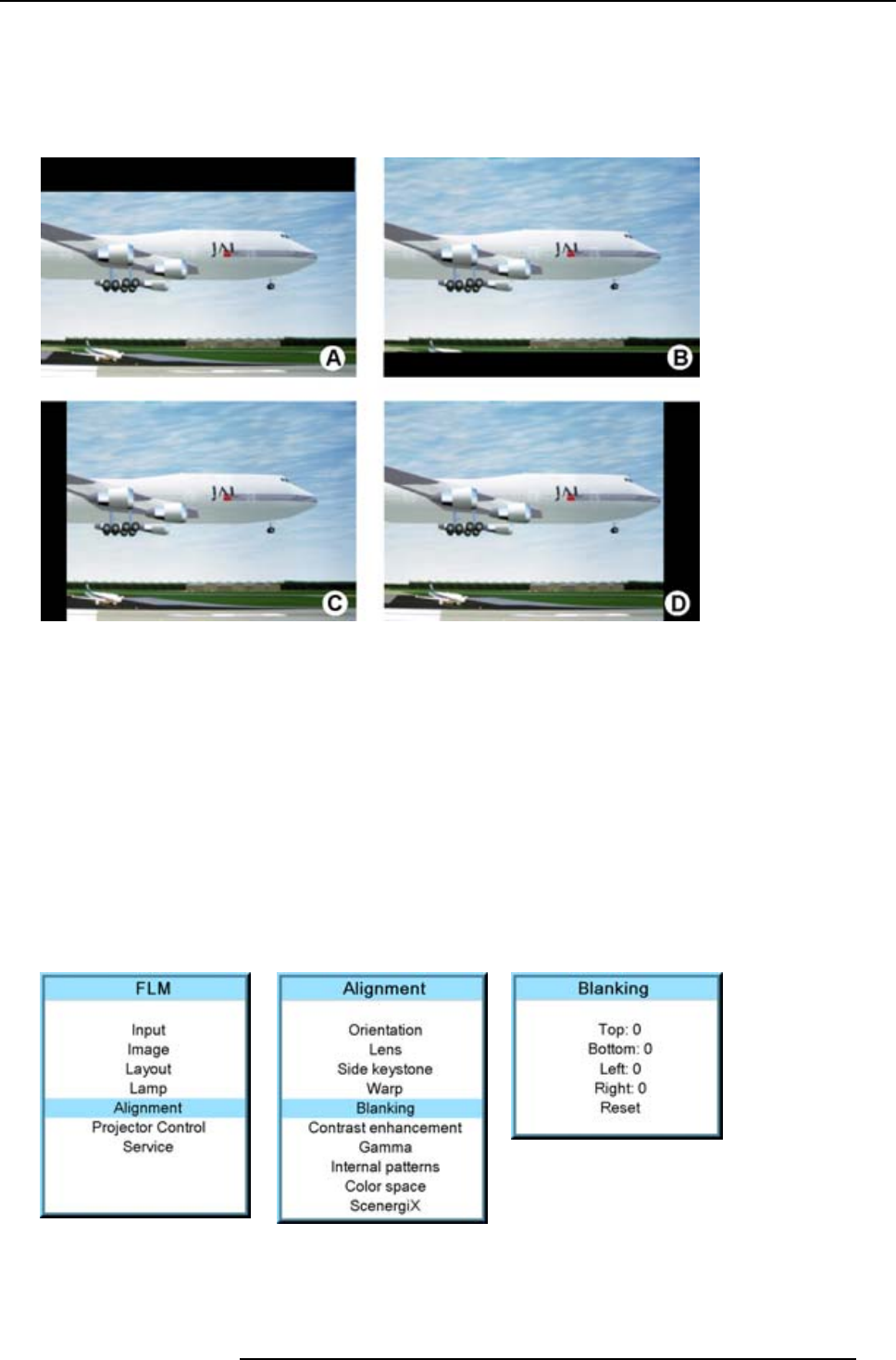
12. Alignment menu
Which blanking adjustments are available ?
• top blanking
• bottom blanking
•leftblanking
• right blanking
Image 12-59
Blanking
A Top blanking
B Bottom blanking
C Left blanking
D Right blanking
The reset function brings all blanking settings back to zero.
How to adjust the blanking?
1. Press MENU to activate the menus.
2. Use the ▲ or ▼ key to select Alignment and press ENTER.
3. Use the ▲ or ▼ key to select Blanking and press ENTER.
4. Use the ▲ or ▼ key to select the desired blanking adjustment and press ENTER.
5. Use the ▲ or ▼ key to adjust until the desired bla
nking is reached.
6. Press EXIT to return.
Image 12-60
Image 12-61
Image 12-62
R5976986 FLM HD18 15/03/2010 129


















