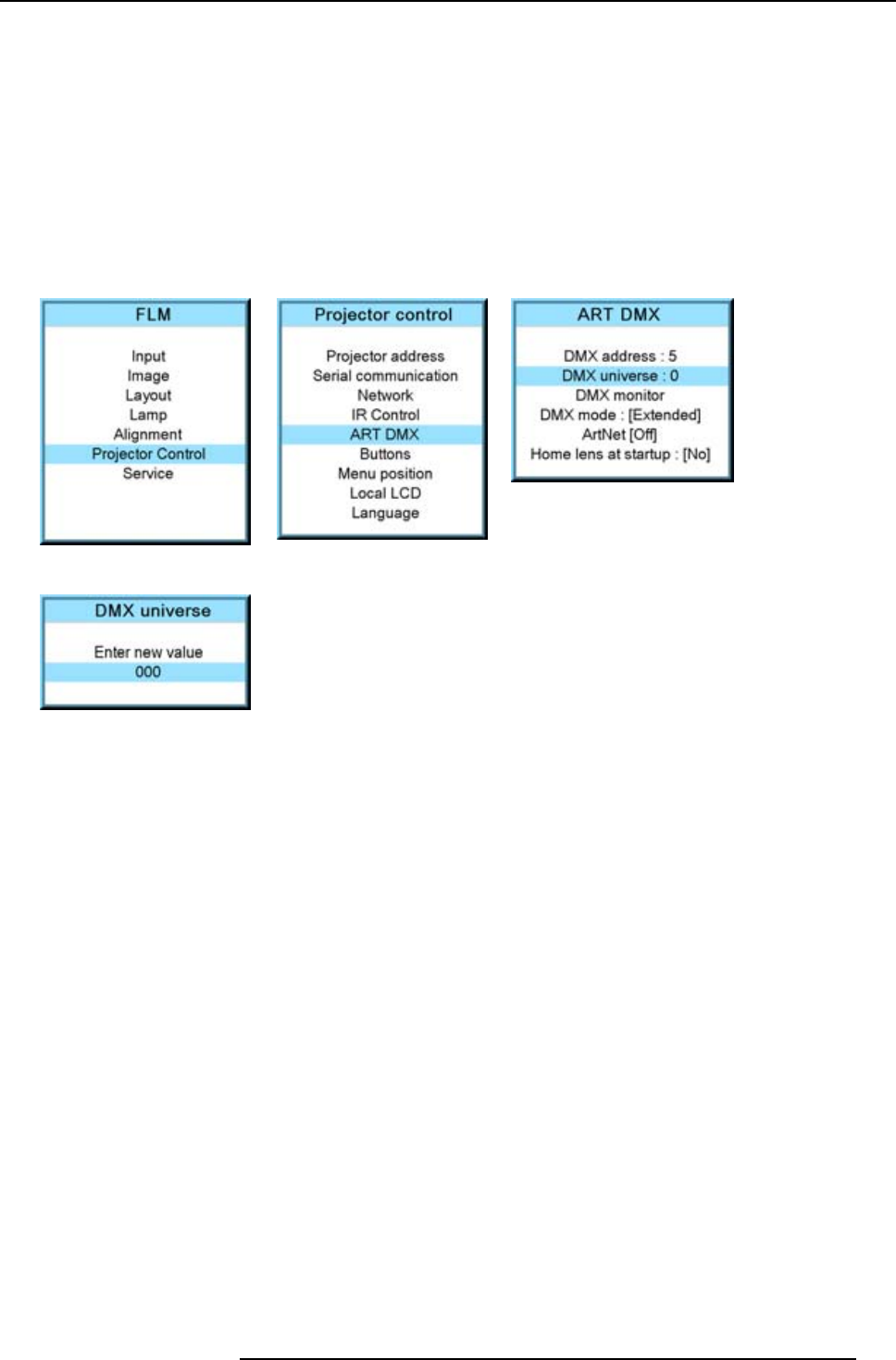
13. Projector control
How to set a DMX universe
1. Press MENU to activate the menus.
2. Use the ▲ or ▼ key to select Projector control and press ENTER.
3. Use the ▲ or ▼ key to select ART DMX and press ENTER.
4. Use the ▲ or ▼ key to select DMX universe and press ENTER.
5. Use the ▲ or ▼ key to select a new value
Or,
enter a value with the digit keys on the remote control or local keypad.
6. Use the ◄ or ► key to select the next digit and repeat step 5.
7. When the desired universe value is entered, press ENTER to store that value.
Image 13-40
Image 13-41
Image 13-42
Image 13-43
13.6.3 DMX monitor
What can be done ?
If a DMX device is connected, the settings per channel can be displayed in an on screen menu.
How to start up the monitoring
1. Press MENU to activate the menus.
2. Use the ▲ or ▼ key to select Projector control and press ENTER.
3. Use the ▲ or ▼ key to select ART DMX and press ENTER.
4. Use the ▲ or ▼ key to select DMX monitor and press ENTER.
The DMX monitor window opens. Depending on the DMX mode, a different view of the DMX monitor window opens.
Example in dialog box is Extended mode
R5976986 FLM HD18 15/03/2010
153


















