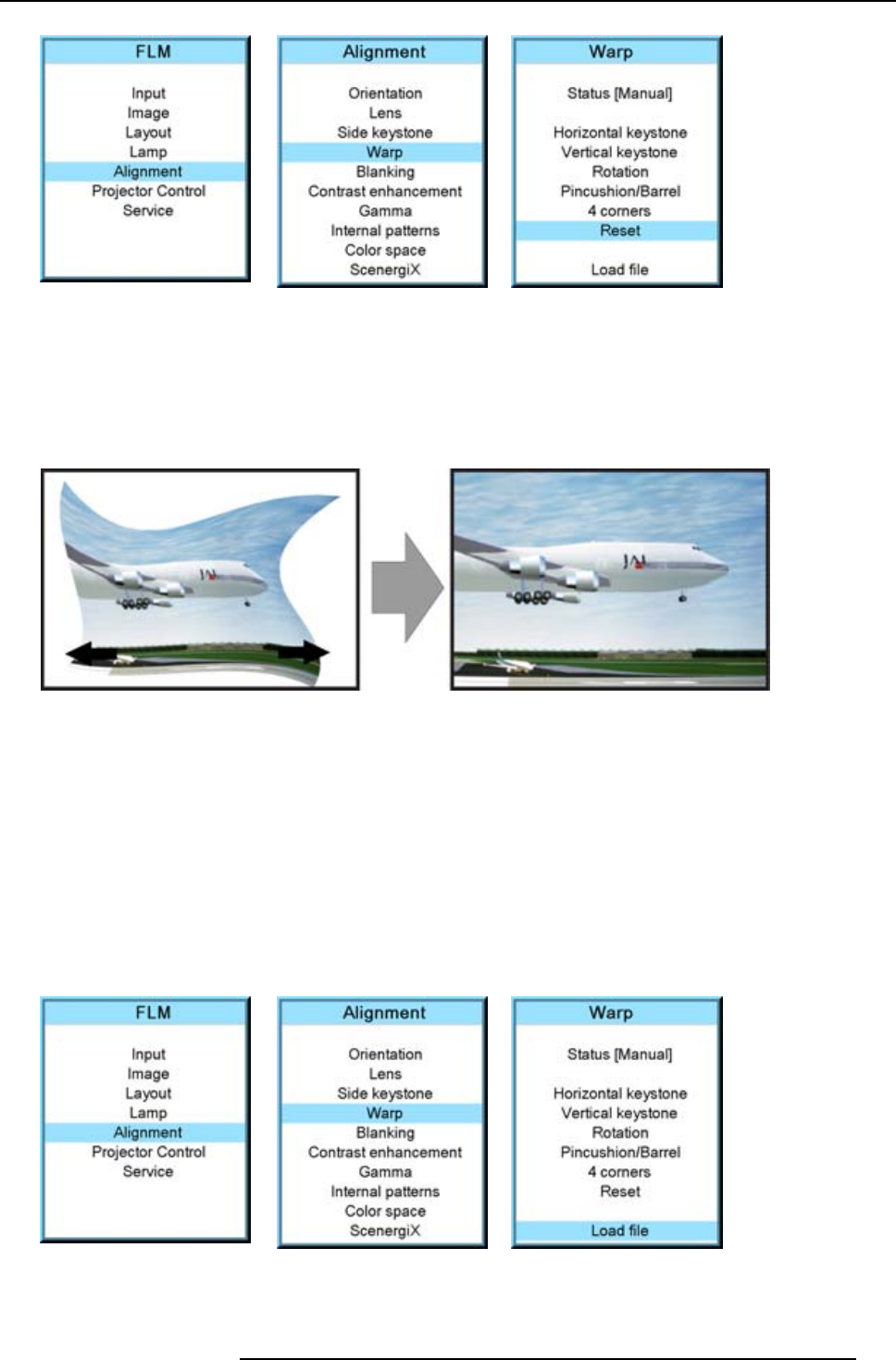
12. Alignment menu
Image 12-47
Image 12-48 Image 12-49
12.5.9 Load warp file
What can be done ?
Special corrections which are not possible with the functions inside the projector are possible by loading a file which contains these
corrections. This file should be created on an external computer and then stored on the projector using Projector Toolset. For more
information about a free download of Projector Toolset, see "Free download of Projector Toolset", page 16.
Image 12-50
Howtoloadafile
1. Press MENU to activate the menus.
2. Use the ▲ or ▼ key to select Alignment and press ENTER.
3. Use the ▲ or ▼ key to select Warp and press ENTER.
The warp dialog box appears.
4. Use the ▲ or ▼ key to select Load file and press ENTER.
The load file menu opens
5. Use the ▲ or ▼ key to select the desired file out of the list and press ENTER.
The file is loaded and the corrections are applied.
Image 12-51
Image 12-52 Image 12-53
R5976986 FLM HD18 15/03/2010 127


















