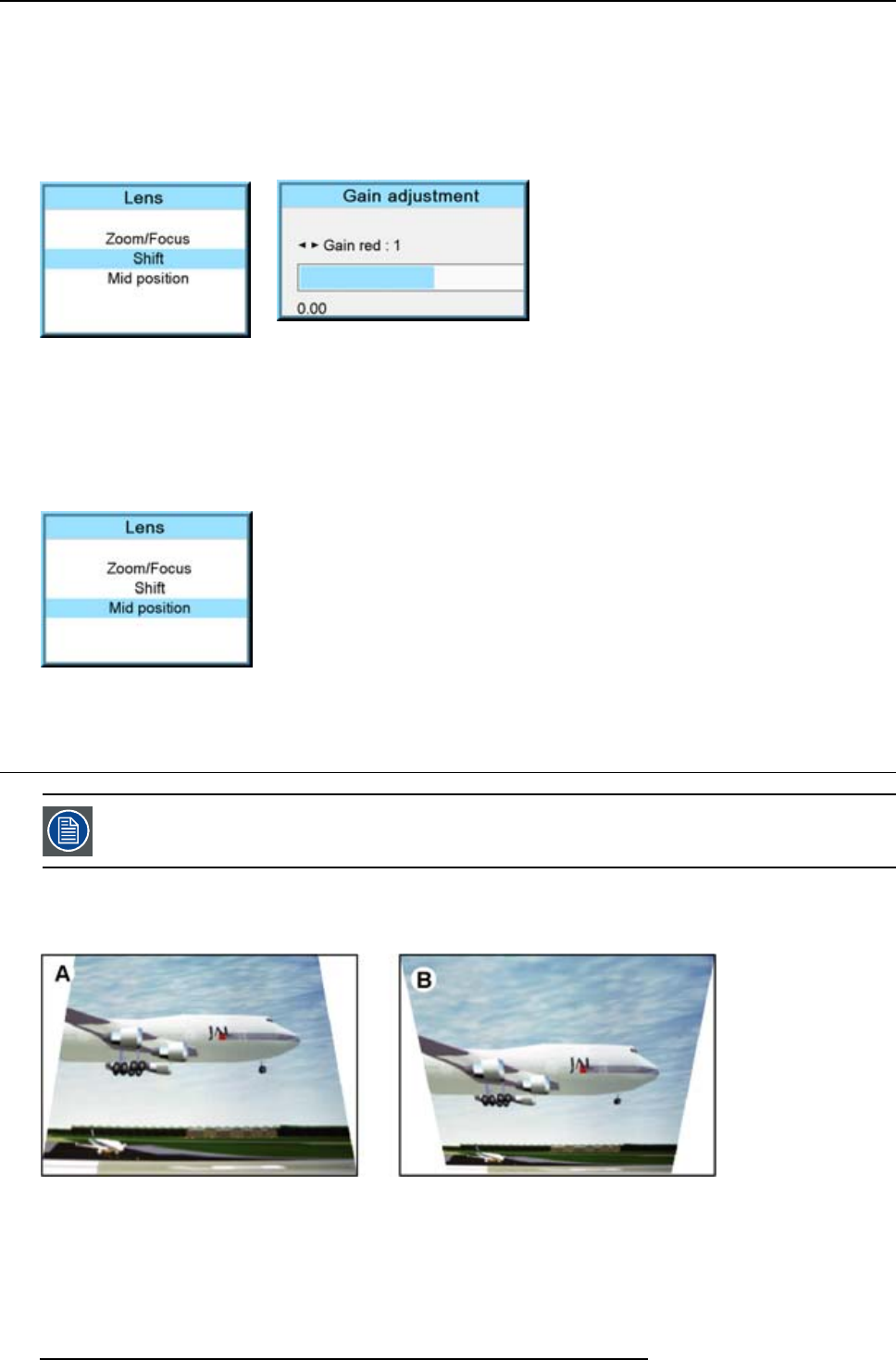
12. Alignment menu
2. Use the ▲ or ▼ key to zoom the lens.
Use the ◄ or ► key to focus the lens.
3. Press ENTER to go to the shift adjustments.
Lens shift
1. Use the ▲ or ▼ key to select Shift andpress ENTER or when in the Zoom/Focus menu press ENTER to toggle to the Shift menu.
Image 12-9
Image 12-10
2. Use the ▲ or ▼ key to shift the lens upwards or downwards.
Use the ◄ or ► key to shift the lens to the left or to the right.
Mid position
1. Use the ▲ or ▼ key to select Mid position and press ENTER.
The lens will move to its mid position. During this operation, a message is displayed: “Motor running ...”.
Image 12-11
12.4 Side keystone
Only available when the Warp status is Off.
What can be done?
The side keystone adjustment is used to align the image if the projector is mounted at a non standard projection angle.
Image 12-12
Side keystone
A Keystone adjustment with positive values
B Keystone adjustment with negative values
Side keystone adjustment
1. Press MENU to activate the menus.
118
R5976986 FLM HD18 15/03/2010


















