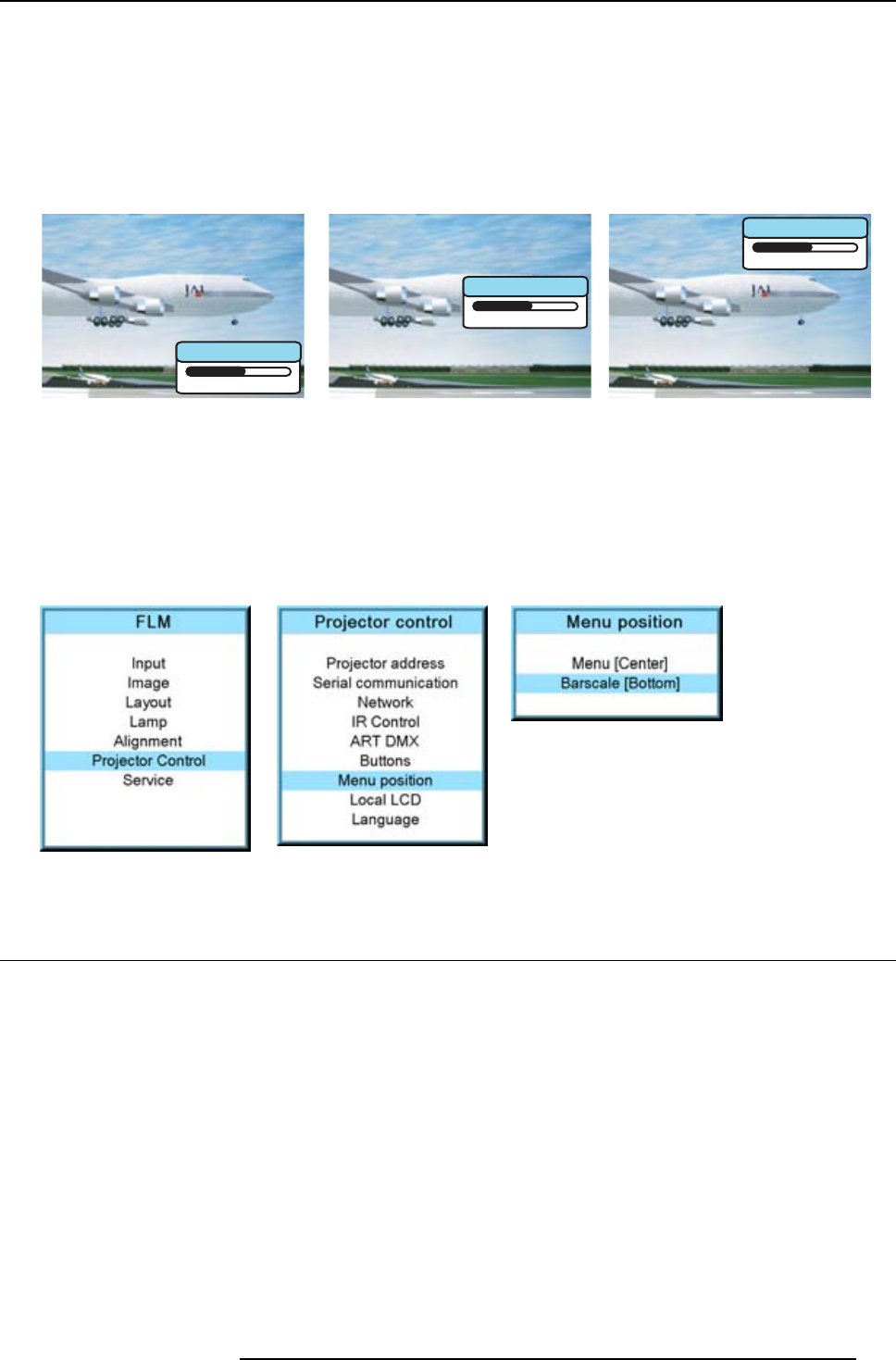
13. Projector control
13.8.2 Bar scale
What is possible?
The bar scale can be positioned on 3 different places on the screen but always vertically on the right side.
The horizontal position can be:
• Centered
• Top aligned
• Bottom aligned
Brightness: 60
0 100
Brightness: 60
0 100
Brightness: 60
0 100
Image 13-71
Bar scale position
How to change the position
1. Press MENU to activate the menus.
2. Use the ▲ or ▼ key to select Projector control and press ENTER.
3. Use the ▲ or ▼ key to select Menu position and press ENTER.
4. Use the ▲ or ▼ key to select Menu and press ENTER to toggle between [Center], [Top] and [Bottom].
Image 13-72
Image 13-73
Image 13-74
13.9 Local LCD
Overview
• Local LCD time out
• Local LCD contrast
13.9.1 Local LCD time out
What can be done ?
The backlight time of the local LCD after a command is given can be set.
How to change
1. Press MENU to activate the menus.
2. Use the ▲ or ▼ key to select Projector control and press ENTER.
3. Use the ▲ or ▼ key to select Local LCD and press ENTER.
4. Use the ▲ or ▼ key to select Local LCD time out and press ENTER to toggle between [Off], [5sec], [10sec] and [15sec].
R5976986 FLM HD18 15/03/2010
159


















