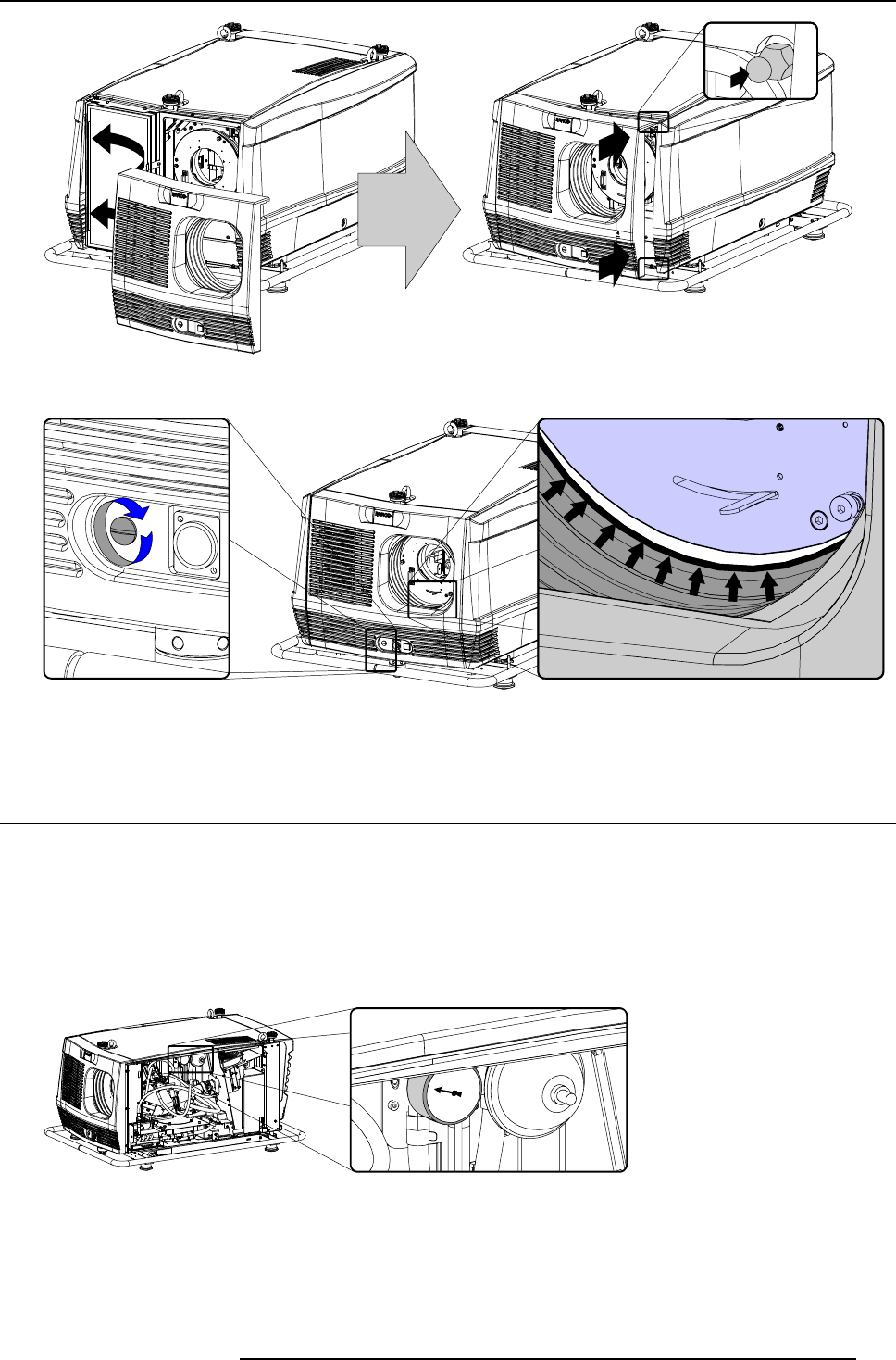
17. Removal of the projector covers
Image 17-9
4. Secure the front cover by locking the captive screw in the middle at the bottom of the front cover.
Image 17-10
5. Reinstall the rubber dust ring around the lens holder. See image 17-10.
17.6 Installation of the side cover
Necessary tools
7mmflat screw driver.
How to install the side cover of the projector ?
1. Check if the bottom and top filters are present.
2. Check the pressure indicated on the internal manometer of the liquid cooling circuit. This pressure should be between 0,5 and 1
bar. If the pressure is out of range, inform the responsible and qualified technician, so he may take necessary corrective action.
1
0
.
5
Image 17-11
3. Install the side cover of the projector doing the following:
a) Bring the side cover towards its final position (A),
b) then gently push the locking studs of the top corners (B) into their receivers,
c) then gently push the locking studs of the bottom corners (C) into their receivers.
R5976986 FLM HD18 15/03/2010
195


















