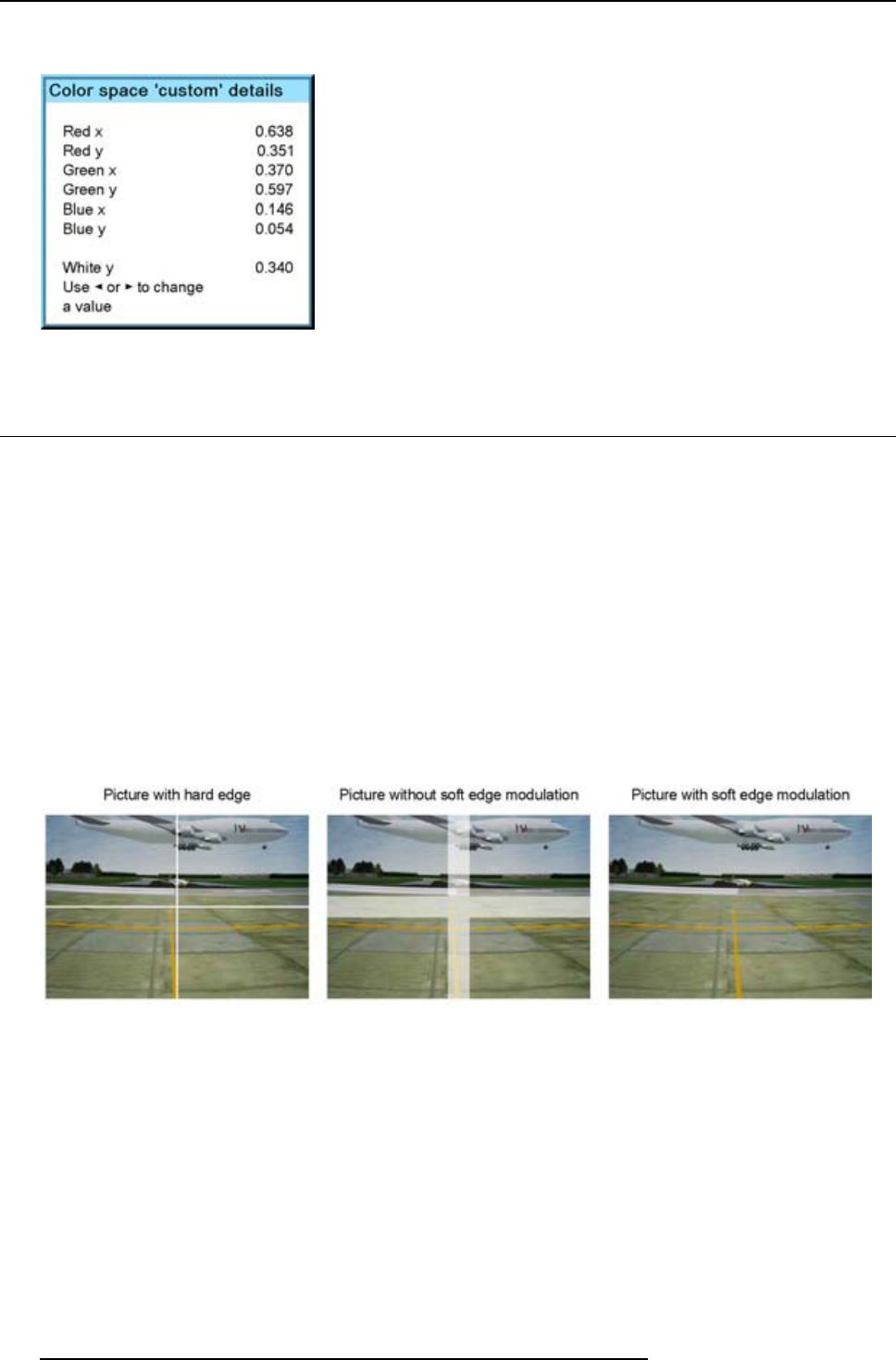
12. Alignment menu
6. When custom is selected, use the ► key to view the details. To adjust the custom values, select the desired color point using
the ▲ or ▼ key and change the value with ◄ or ► key until the desired value is reached. When finished, press EXIT to return.
Image 12-72
12.11 ScenergiX
Overview
• Introduction
• Preparations
• ScenergiX activation
• ScenergiX overlap zone (horizontal ScenergiX)
• ScenergiX overlap zone (vertical ScenergiX)
• ScenergiX size adjustment (White level)
• Adjusting the black level of the images
12.11.1 Introduction
Why ScenergiX ?
When working in a multichannel setup the Projector Toolset and its Soft Edge possibilities enable an image blending that gives the
appearance of a single view, thus achieving realistic immersion for the majority of wide screen applications.
Image 12-73
Why Soft Edge?
What is the Basic Principal of ScenergiX ?
The principle of edge blending is achieved by linear modulation of the light output in the overlap zone so that the light output in that
zone equals the light output of the re
st of the image.
132
R5976986 FLM HD18 15/03/2010


















