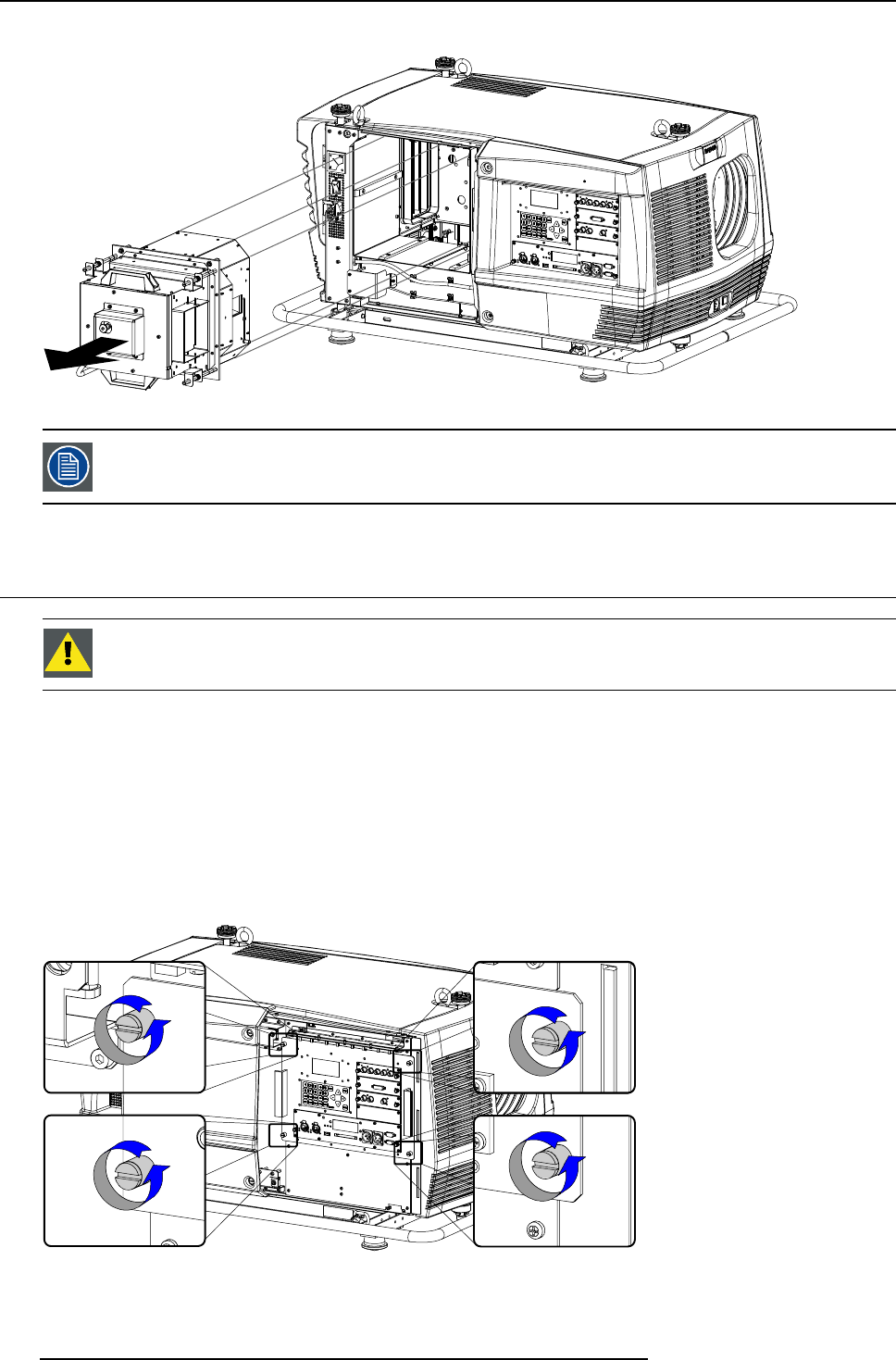
16. Servicing
4. Clasp the lamp house by the handles and pull the lamp house out of the projector.
Image 16-2
While starting up the projector, the electronics detect if a lamp is installed. If no lamp is installed, it is not
possible to start up the projector.
16.2 Removal of the input & communication unit
WARNING: This procedure may only be performed by qualified technical service personnel.
Necessary tools
7mmflat screw driver.
How to remove the input & communication unit from the projector ?
1. Switch off the projector and unplug the power cord at the projector side. See procedure "Switching off", page 47.
2. Ensure that no cables are connected to one of the ports of the input & communication unit.
3. Remove the input cover, see "Removal of the input cover", page 193.
4. Release the four captive screws in the corners of the input and communication unit as illustrated.
Image 16-3
5. Pull the input & communication unit out of its compartment, using the side handles provided.
184
R5976986 FLM HD18 15/03/2010


















