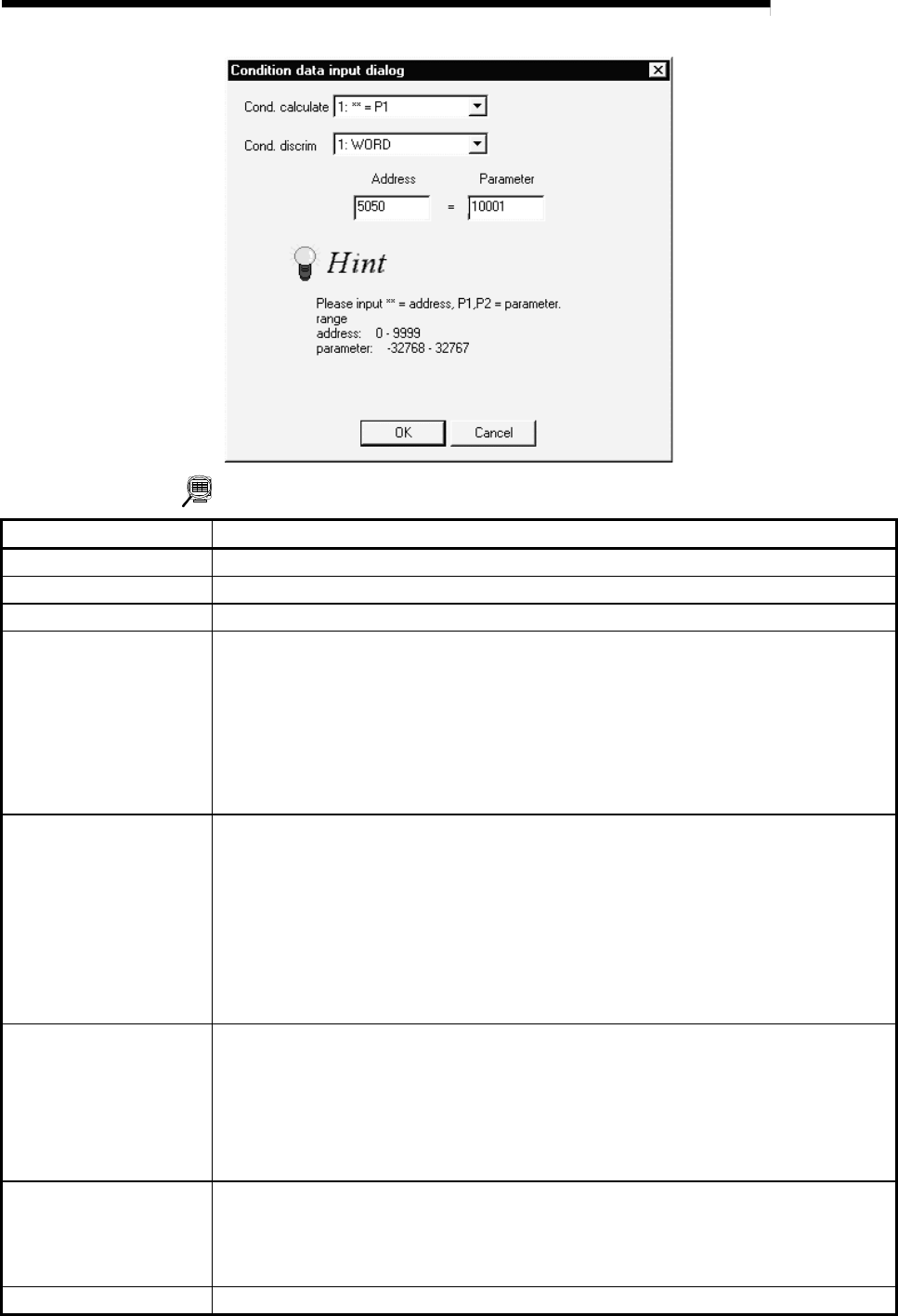
9 - 11 9 - 11
MELSOFT
9. SETTING OF POSITIONING DATA AND START BLOCK DATA
DISPLAY/SETTING DATA
Item Description
Data No. Shows the condition data No.
Condition data Shows the set condition data.
"Edit" button Click this button to display the Condition data input dialog box.
Cond. calculate
Choose the type of the condition calculate of the condition data. (Setting range 1 to 9)
1: **
=
P1 4: **
≥
P2 7: DEV
=
ON
2: **
≠
P1 5: P1
≤
**
≤
P2 8: DEV
=
OFF
3: **
≤
P1 6: P1
≥
**, **
≥
P2 9: Simul. start axes
** indicates a value stored into buffer memory.
P1 and P2 indicate parameters (values set as desired).
DEV indicates the X/Y device.
Cond. discrim
Choose the object of Condition calculate.
•
If Condition calculate is any of 1 to 6, choose the size of the device.
1: WORD 2: DOUBLE WORD
•
If Condition calculate is 7 or 8, choose the type of the device.
1: X device 2: Y device
•
If Condition calculate is 9, choose the axes to be started simultaneously.
1: Axis 1 3: Axes 1, 2 5: Axes 1, 3
2: Axis 2 4: Axis 3 6: Axes 2, 3
Text box
Set the condition object to Condition calculate.
•
If Condition calculate is any of 1 to 6, set the buffer memory address to **.
Set the value of the size set in Cond. calculate to P1/P2.
•
If Condition calculate is 7 or 8, set the device No.
If Condition calculate is 9, set the positioning data No. of the axes to be started
simultaneously.
"OK" button
By clicking the "OK" button in the Condition data input dialog box, the condition data set in
the text box appears in the Condition Data Edit dialog box.
By clicking the "OK" button in the Condition Data Edit dialog box, the condition displayed is
set.
"Delete" button Click this button to delete the condition data at the cursor.


















