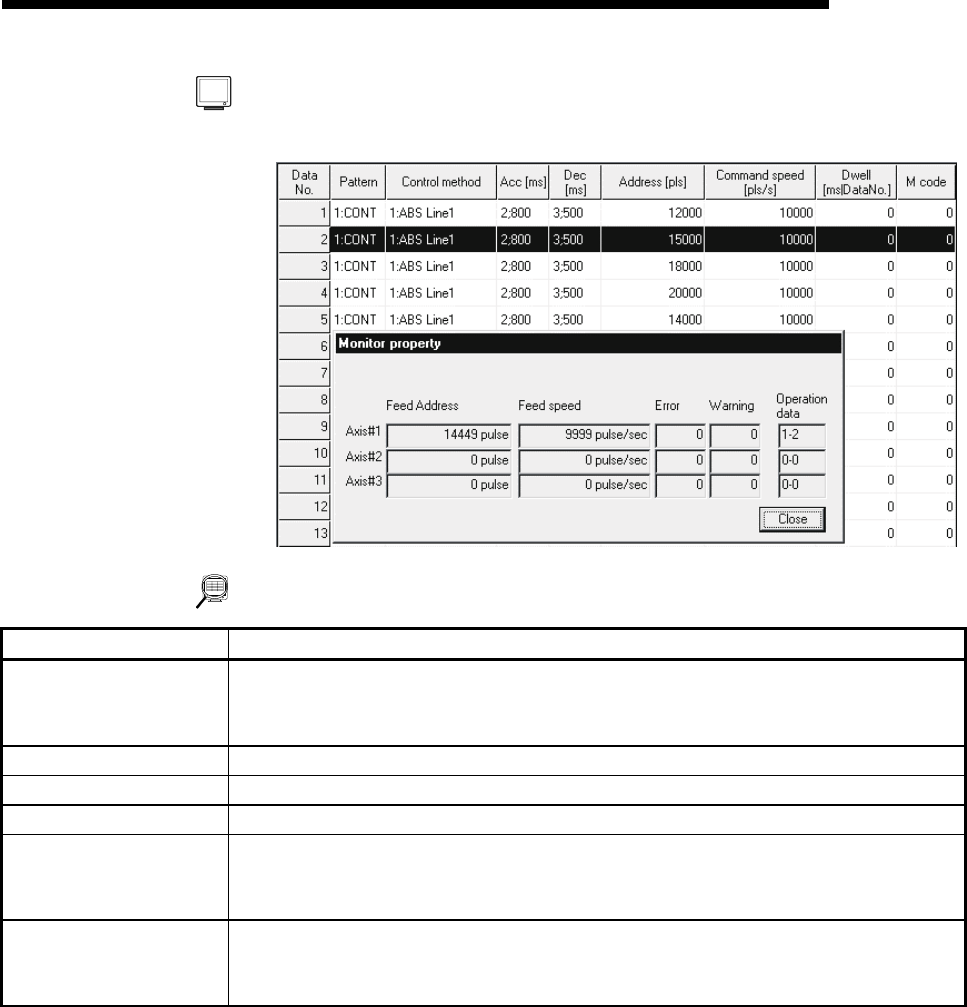
11 - 3 11 - 3
MELSOFT
11. POSITIONING DEBUGGING
DISPLAY/SETTING SCREE
N
[Screen example shows positioning data monitor.]
DISPLAY/SETTING DATA
Item Description
Positioning data
monitor/start block data
monitor
For positioning data monitor, the positioning data in execution is highlighted.
For start block data monitor, the point in execution is highlighted.
Monitor property dialog box Automatically appears when the monitor mode is selected.
Feed Address Shows the feed addresses of the axes.
Feed speed Shows the feed speeds.
Error/Warning
Shows the error/warning codes when errors/warnings occur.
0 is displayed when no error/warning has occurred.
The error/warning codes can be confirmed in [Help].
Operation data
For positioning data monitor, the positioning data No.s in execution appear.
For start block data monitor, the block No.s and point No.s are displayed.
"0-1" represents point No. 1 of block No. 0.


















