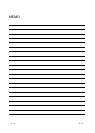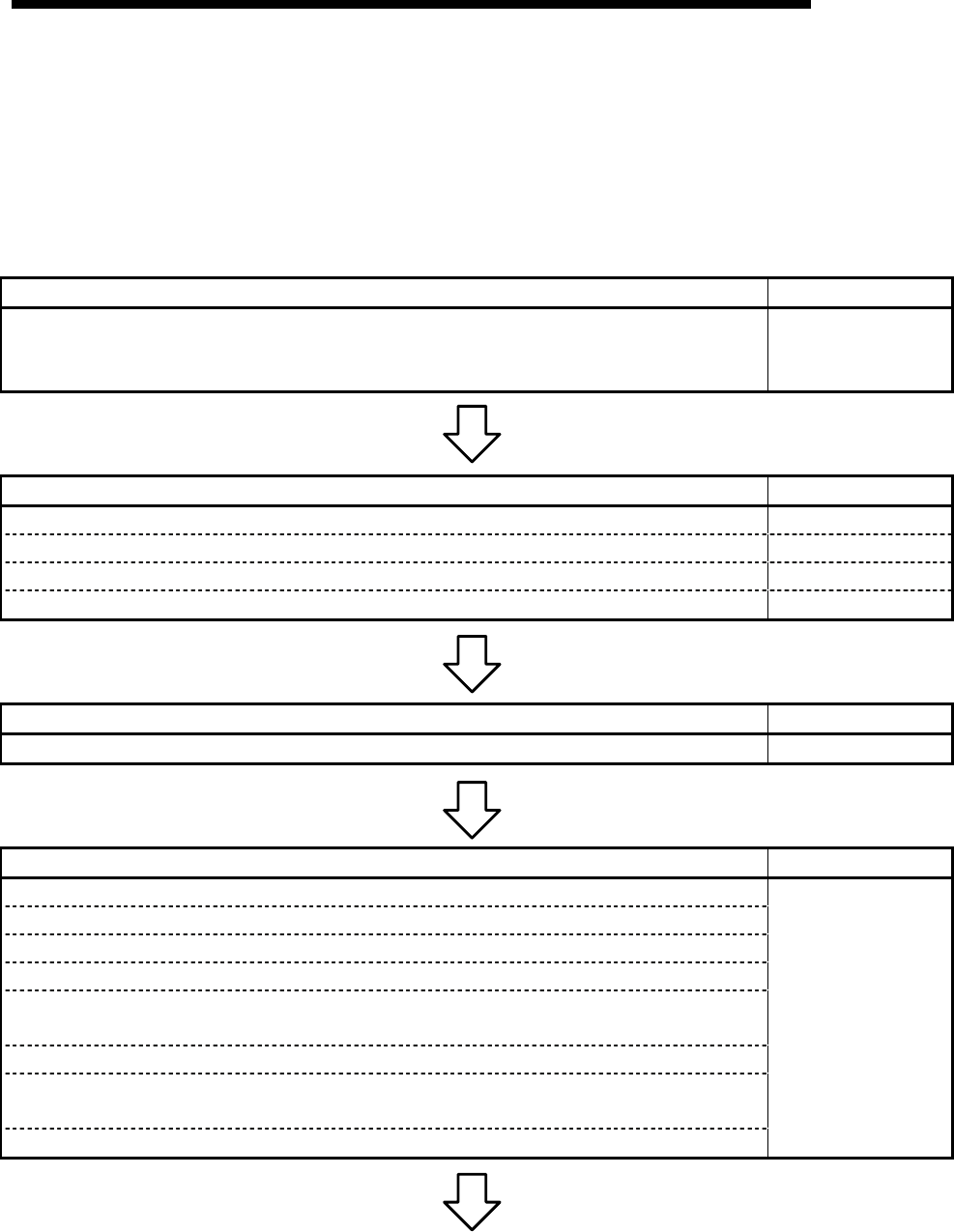
1 - 7 1 - 7
MELSOFT
1. OVERVIEW
1.2 Manual Makeup
This manual is made up of 12 chapters and appendices.
This manual assumes that GX Configurator-AP is used to perform steps from
positioning system connection checking to operation in the following procedure.
<Sequence of steps taken by the user up to positioning system operation>
Step 1: Install and wire the positioning system. Refer To
• Install and wire the programmable controller (such as the programmable controller CPU,
positioning module and I/O modules), servo amplifiers, motors, external switches and other
external devices.
AD75 User's Manual
Step 2: Check the GX Configurator-AP functions and learn the basic operation. Refer To
• Check the system with which GX Configurator-AP can be used. Chapter 2
• Check the functions that can be performed by GX Configurator-AP. Chapter 3
• Install GX Configurator-AP in the peripheral device and start the program. Chapter 4
• Learn the GX Configurator-AP screen makeup and basic operation. Chapter 5
Step 3: Start operation of GX Configurator-AP. Refer To
• Create a project which will be the object of operation performed on GX Configurator-AP. Chapter 6
Step 4: Check the connection and initial operation of the positioning system. Refer To
• Check the version of the positioning module.
• Check connection according to the signal states from the external devices..
• Check the alarm or warning of the positioning module.
• Check the alarm or warning of the servo amplifiers (AD75M only)
• Check that the initial settings are the same on the peripheral device and servo amplifiers.
(AD75M only)
• Check that the servomotors are run by JOG operation.
• Check that the upper/lower limit, DOG and zero point signals turned on/off by JOG operation.
(AD75M only)
• Check that the servomotor speed does not exceed the maximum speed. (AD75M only)
Chapter 7
(To the next page)