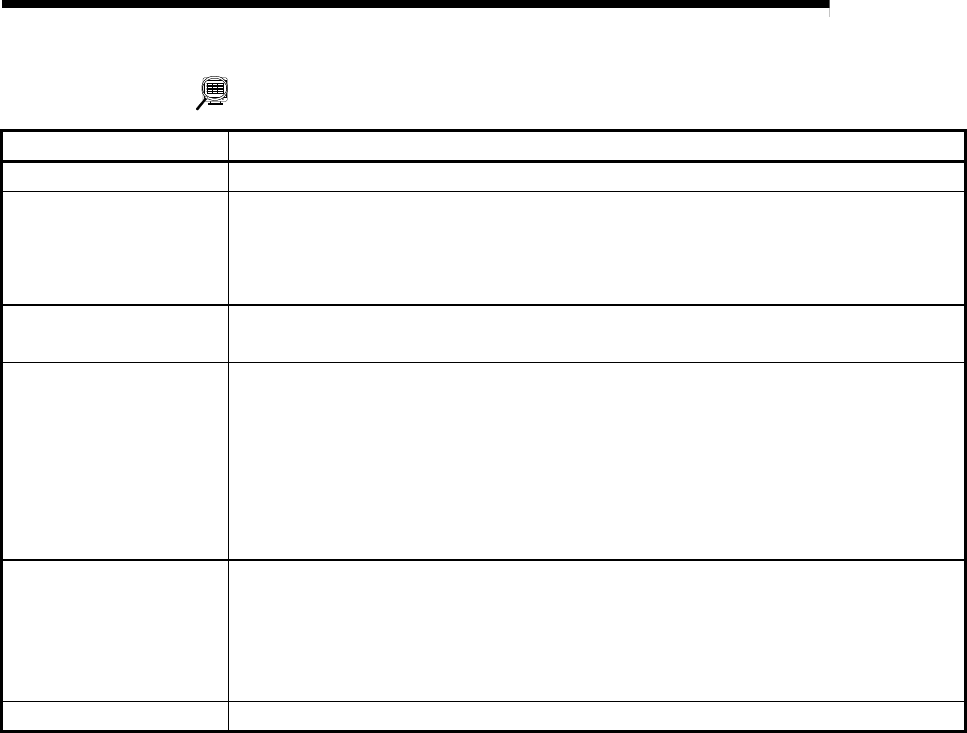
9 - 9 9 - 9
MELSOFT
9. SETTING OF POSITIONING DATA AND START BLOCK DATA
DISPLAY/SETTING DATA
Item Description
Point Shows the point number 1 to 50.
Mode
Select whether positioning control is ended at the point where positioning was completed or
positioning control will be continued to the next point.
0: END
1: CONT (Continue)
Data No.
Set the positioning data No. specified at the point.
The setting range is positioning data No. 1 to 600.
Special Start
Choose the type of starting the positioning control per point.
The selection range is 0 to 7.
0: Normal start 4: Stop
1: Cond start 5: FOR loop
2: Wait start 6: FOR cond
3: Simu start 7: NEXT
For the special start information, refer to the AD75 User's Manual.
Parameter
When conditional start, wait start, simultaneous start or FOR condition has been set in
Special Start, set any of the condition data (refer to Section 9.4) No. 1 to 10 as its condition.
When FOR loop has been set in Special Start, set the repeat count.
The setting range is 0 to 255.
Setting 0 makes the repeat count limitless.
Parameter setting data Indicates whether the parameter setting is the condition data No. or repeat count.


















