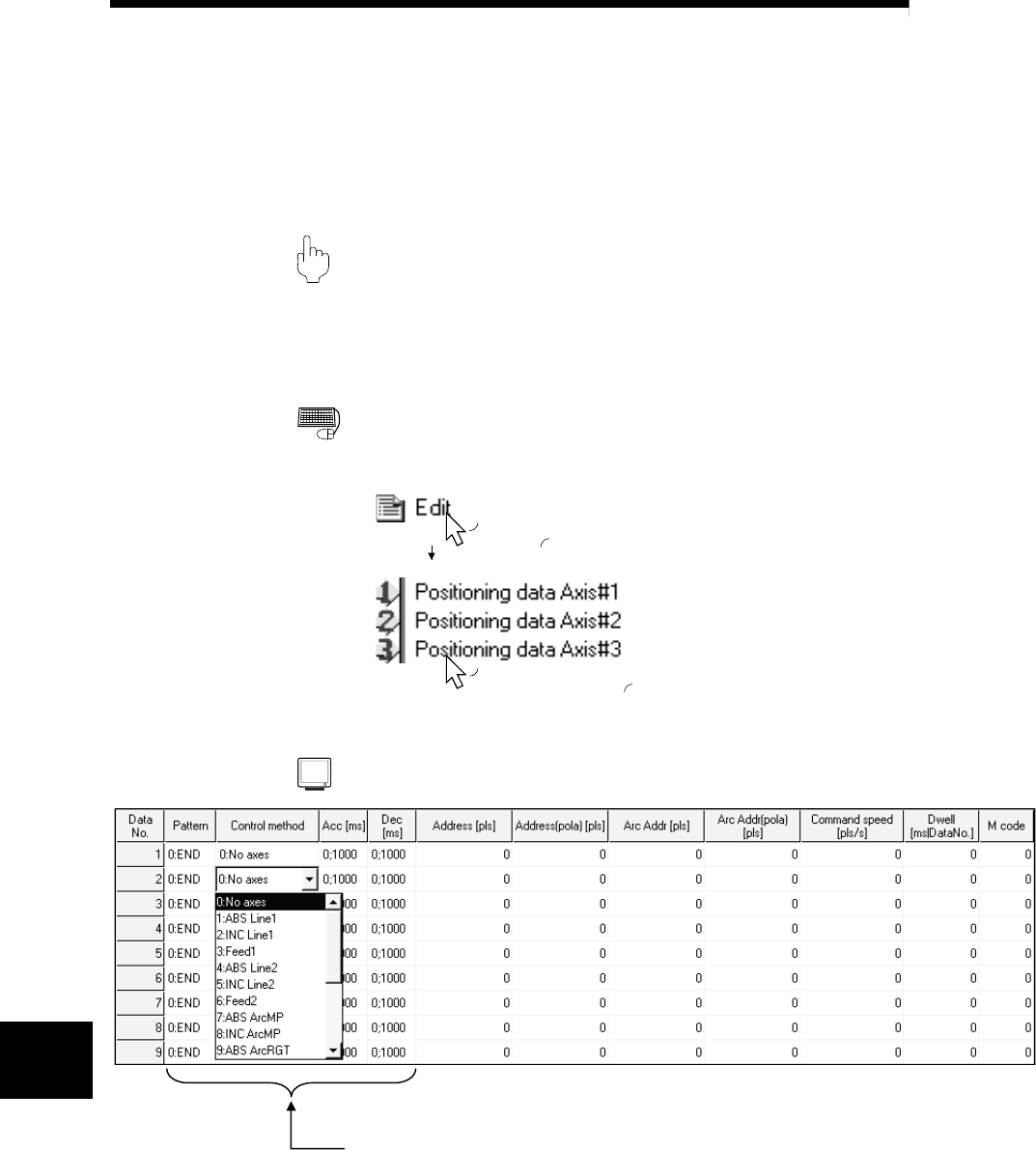
9 - 1 9 - 1
MELSOFT
9. SETTING OF POSITIONING DATA AND START BLOCK DATA
9. SETTING OF POSITIONING DATA AND START BLOCK DATA
Set the positioning data, start block data, special start condition data and other data.
9.1 Positioning Data Setting
PURPOSE
Set the positioning data such as the pattern, control method, accel time, decel
time, address and command speed.
For details of the positioning data, refer to the AD75 User's Manual.
BASIC OPERATION
1. Choose the axis to which the positioning data will be set.
Double-click any of the items.
Doble-click.
2. Set the data on the positioning data edit main screen.
DISPLAY/SETTING SCREEN
Note: This screen is the one where all setting items are displayed using
the option function (refer to Section 12.5).
Double-
click to choose from the list box.
When using the keyboard, press the "space", then "F4" key to display the list, and press
the "Enter
" key to choose.
9


















