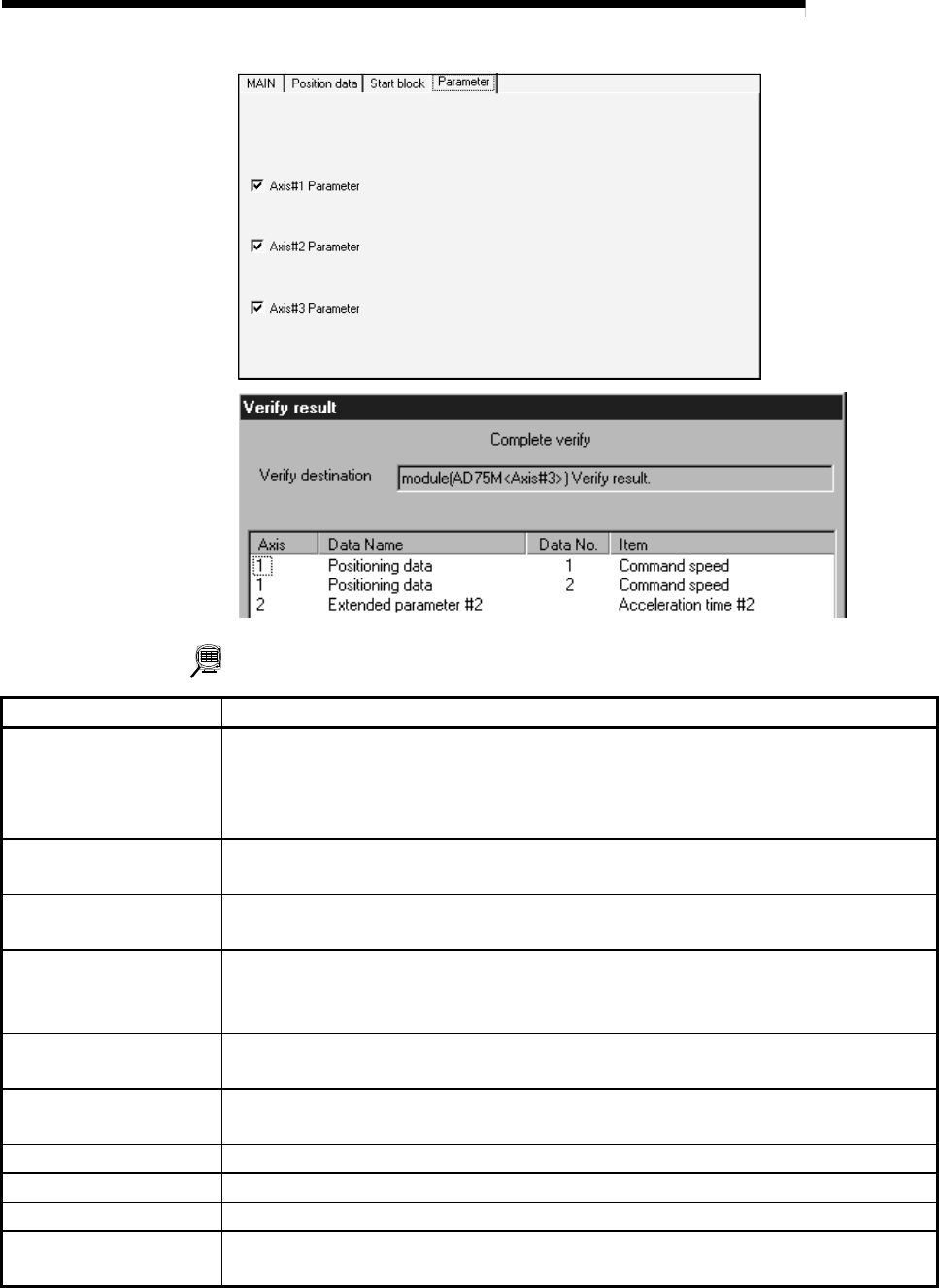
10 - 3 10 - 3
MELSOFT
10. POSITIONING MODULE DATA WRITE/READ/VERIFY
DISPLAY/SETTING DATA
Item Description
Positioning data
Start block data
Parameter
Set the data to be written/read/verified from positioning data, start block data and
parameters.
Start block data includes condition data and indirect data.
Parameters include servo parameters.
Flash ROM write
When performing write to AD75, set a write request from OS memory to flash ROM at the
same time.
Current module type
Set the model of the AD75 connected to the peripheral device and the range of
write/read/verify.
<<Position data>> tab
<<Start block>> tab
<<Parameter>> tab
Click the corresponding tab to display the screen on which the axes and ranges of the data
to be written/read/verified are set.
<<Position data>> tab
screen
Set the axes whose positioning data will be written/read/verified.
Also, set the positioning data No.s in the write/read/verify range on an axis basis.
<<Start block>> tab screen
Set the axes whose start block data will be written/read/verified.
Also, set the range of the write/read/verify block on an axis basis.
<<Parameter>> tab screen Set the axes whose parameters will be written/read/verified.
"OK" button Click this button to start write to AD75/read from AD75/verify AD75 data.
Verify result dialog box After AD75 data verify is completed, differences between the AD75 and project appear.
Verify result
The screen example displays that the command speed of the axis #1 positioning data No. 1
differs between the AD75 and project.


















