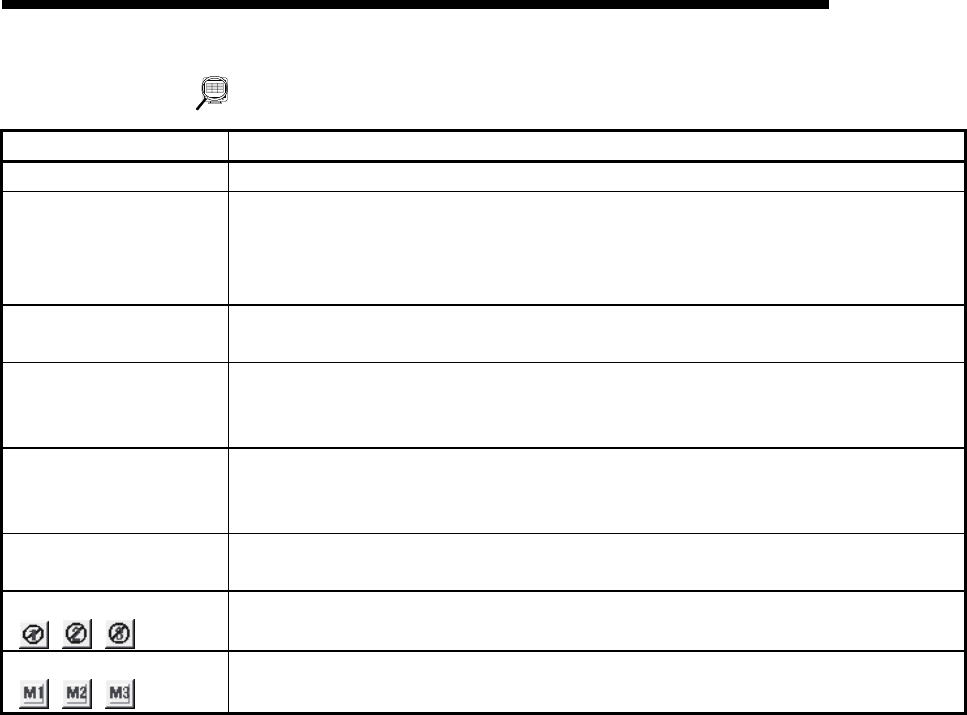
11 - 32 11 - 32
MELSOFT
11. POSITIONING DEBUGGING
DISPLAY/SETTING DATA
Item Description
Start position Set the positioning data No. to the axis on which the positioning start test will be conducted.
"#1 Start" button
"#2 Start" button
"#3 Start" button
Click any button to start the start test of the corresponding axis to which the positioning data
No. has been set.
This button is invalid for the axis on which the positioning start test is being made.
This button acts as the "Restart" button during a stop made with the external stop signal.
Current value change
request
Set a new current value.
"#1 Change req." button
"#2 Change req." button
"#3 Change req." button
Click any button to change the current value.
If the corresponding axis is operating, the current value change request is invalid.
"#1 stop" button
"#2 stop" button
"#3 stop" button
Click the corresponding button to stop the axis on which the positioning start test is being
made.
Reset the error after a stop since the axis results in an "Error Occurrence" status.
"All stop" button
Click this button to stop all operating axes.
Reset the error after a stop since the axis results in an "Error Occurrence" status.
"Error reset" button
(
/
/ )
Click any button to reset the error of the corresponding axis.
"M code Off" button
(
/
/ )
Click any button to turn off the M code ON signal (XD, XE, XF) of the corresponding axis.


















