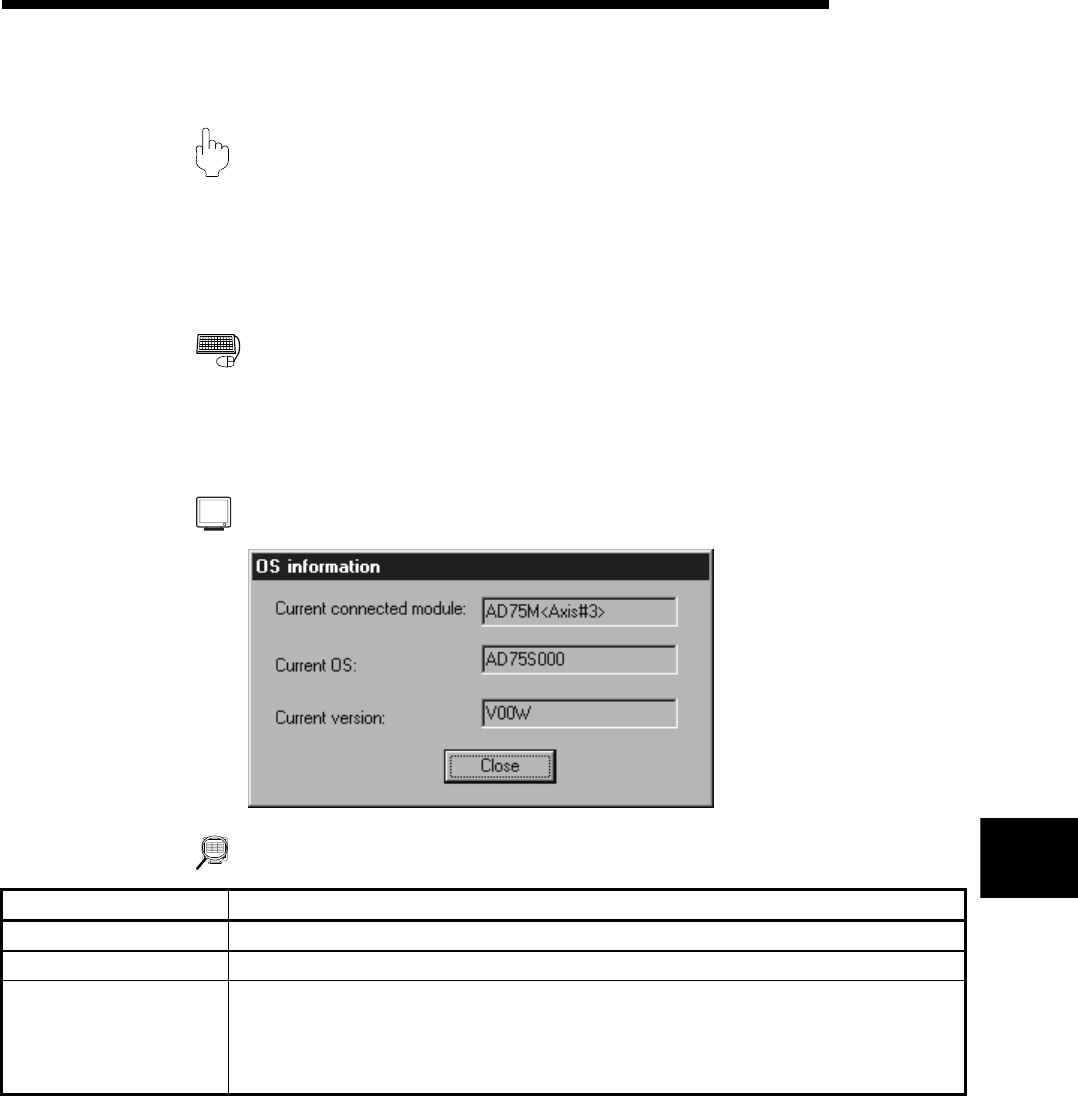
7 - 2 7 - 2
MELSOFT
7. SYSTEM CHECKING FROM PERIPHERAL DEVICE
7.1 Checking the AD75 Module Version (OS Information)
PURPOS
E
Depending on the software version of the AD75 module, the parameters and some
functions cannot be used.
Before setting various data, check the software version of the module on the
peripheral device.
BASIC OPERATIO
N
1. Click the [Online] → [OS information] menu.
2. Check the software version in the OS information dialog box.
3. To exit, click the "Close" button.
DISPLAY/SETTING SCREEN
DISPLAY/SETTING DATA
Item Description
Current connected module Indicates the model of the AD75 connected.
Current OS Indicates the OS name of the AD75 connected.
Current version
Indicates the software version of the AD75 connected.
The parameters and some functions cannot be used depending on the software version of
the AD75.
Refer to Appendix 2 for differences between the software versions of the AD75.
7


















