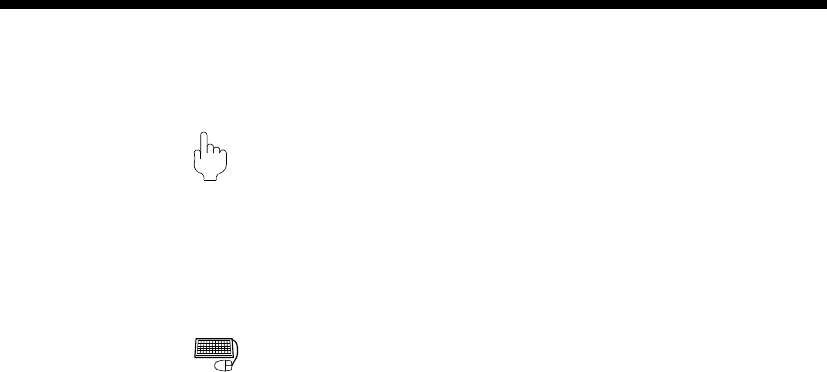
12 - 20 12 - 20
MELSOFT
12. USEFUL FUNCTIONS
12.4.5 Registering the servo model names
PURPOS
E
When setting the unregistered servo amplifier and servomotor names, such as
new models, to the servo parameters of the AD75M, additionally register the
model names to the GX Configurator-AP system.
Alternatively, delete the registered model names.
BASIC OPERATIO
N
1. Display the servo parameter main screen (refer to Section 8.2).
2. Click the [Tools] → [Register servo name] menu.
3. Choose "Others" in Srv series select in the Servo entry/delete dialog box.
4. Click the "Create" button.
5. Set the servo series, amplifier name, etc. in the Servo Amplifier set/motor entry
dialog box, and click the "OK" button.
6. When deleting the servo name, choose the name to be deleted in the Servo
entry/delete dialog box, and click the "Delete" button.


















