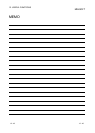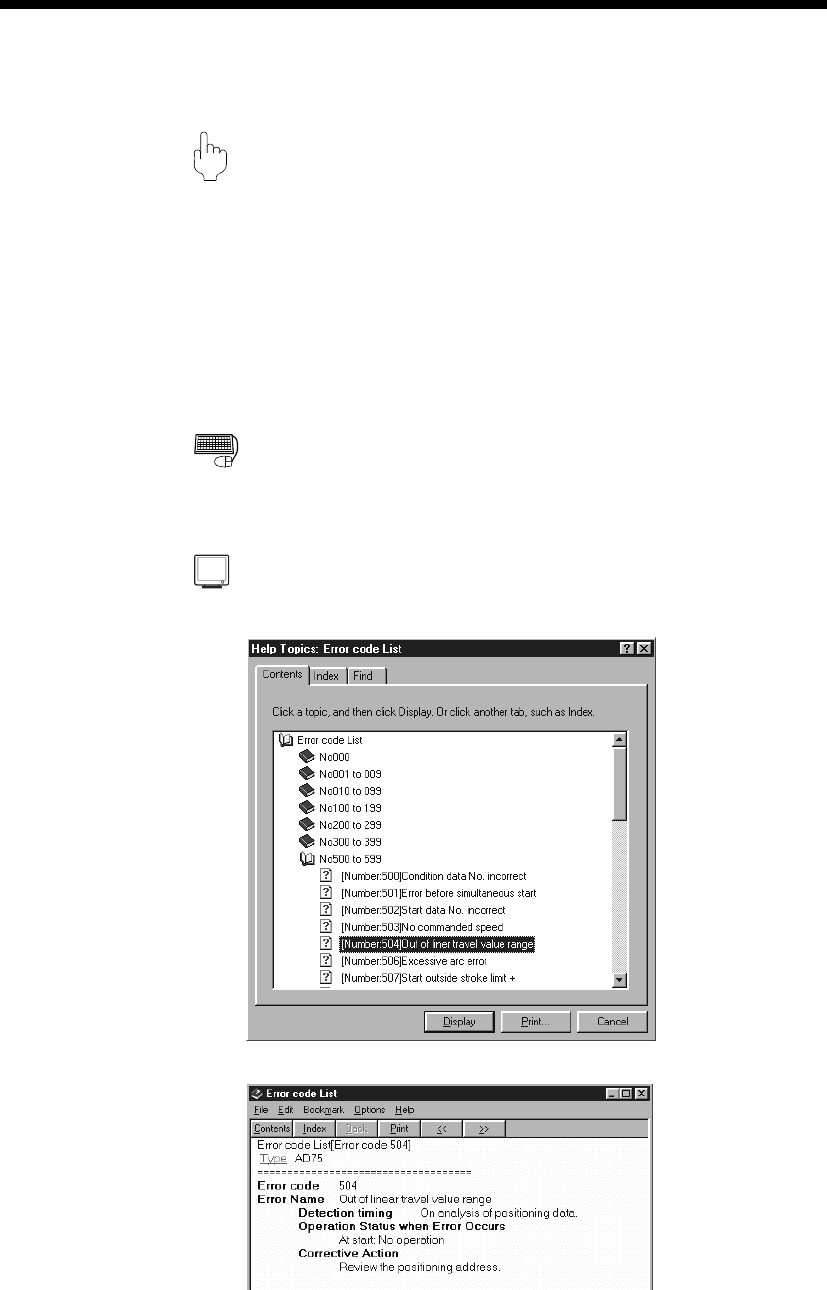
12 - 41 12 - 41
MELSOFT
12. USEFUL FUNCTIONS
12.11 Help
PURPOS
E
With the help function, you can check the following.
• Error/warning help
Causes and corrective actions indicated by the error/warning codes
• Buffer memory address list
Buffer memory name and address No. of the AD75
• Product information
Version of GX Configurator-AP and the person and company names registered
at the time of installation
• Connection to MELFANSweb
BASIC OPERATIO
N
1. Click the [Help] → [Error/Warning Help]/[List of Buffer memory]/[About]/
[Connection to MELFANSweb] menu.
DISPLAY/SETTING SCREEN
[Error/warning help]
[Error code list]