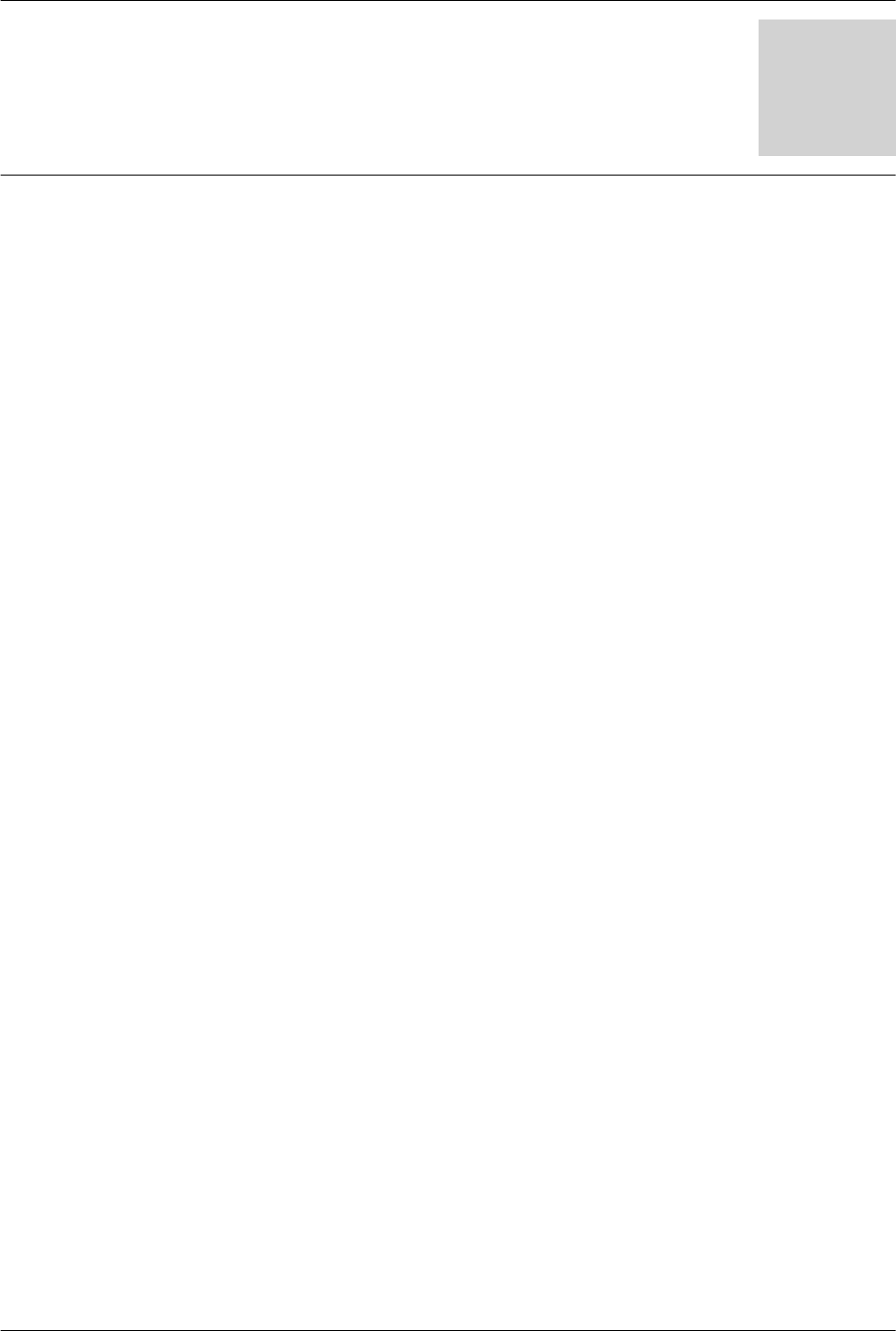
7 Diagnostics and troubleshooting
7
7.1 Fieldbus communication error diagnostics
Connections for fieldbus mode If the product cannot be addressed via the fieldbus, first check the
connections. The product manual contains the technical data of the
device and information on network and device installation. Check the
following:
•
24V
dc
power supply
•
Power connections to the device
•
Fieldbus cable and fieldbus wiring
You can also use the commissioning software for troubleshooting.
Fieldbus function test If the connections are correct, check the settings for the fieldbus
addresses. After correct configuration of the transmission data, test
fieldbus mode.
▶
In addition to the master, activate a bus monitor that, as a passive
device, displays messages.
▶
Switch the supply voltage off and on.
▶
Observe the network messages that are generated briefly after the
supply voltage is switched on. A bus monitor can be used to record
the elapsed time between messages and the relevant information
in the messages.
Addressing, parameterization If it is impossible to connect to a device, check the following:
▶
Addressing
Each network device must have a unique IP address.
LXM32M
7 Diagnostics and troubleshooting
Modbus-TCP module
69
0198441113843, V1.01, 01.2012


















