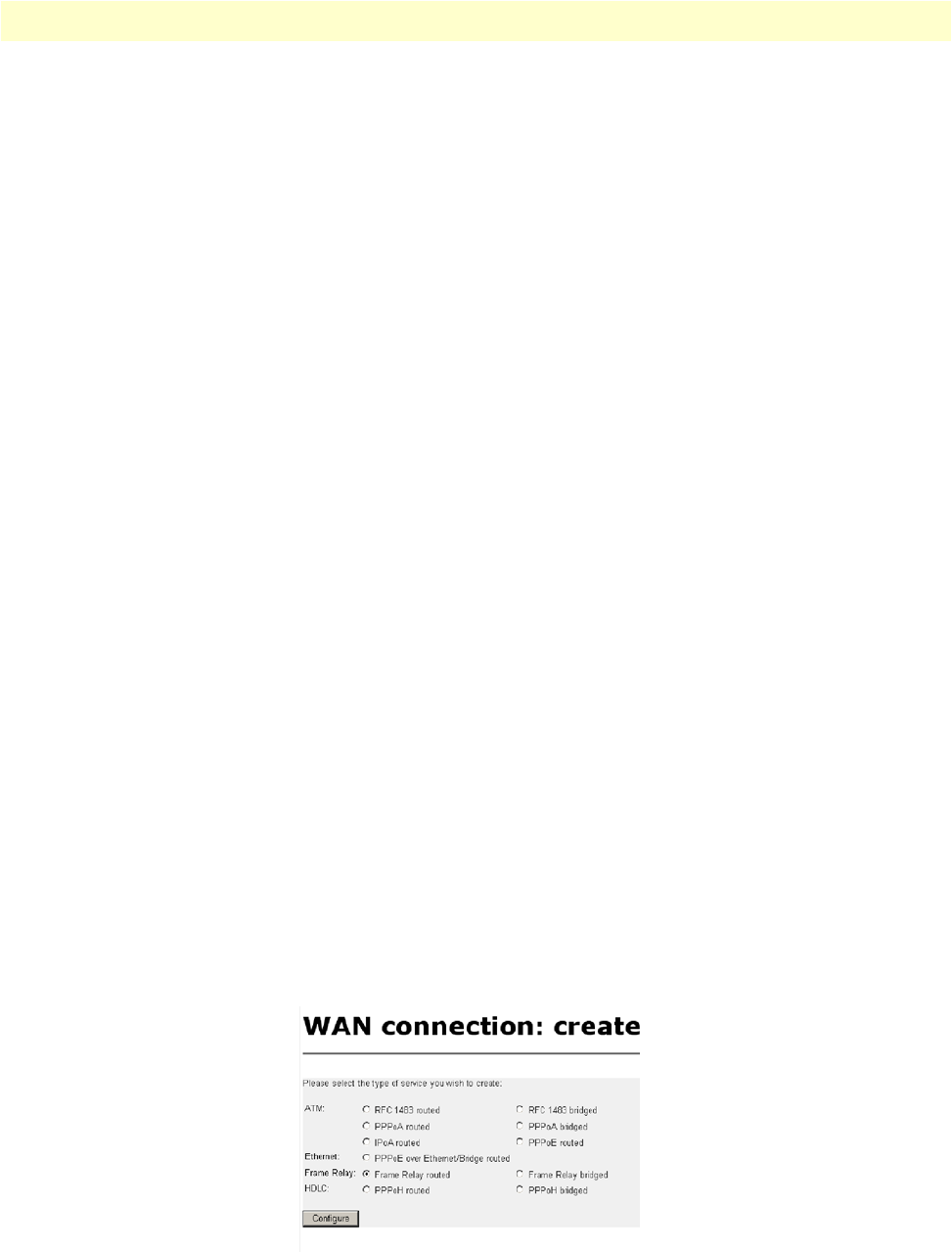
Frame Relay (Ethernet-based) operations 75
Model 3096RC G.SHDSL T-DAC Administrators’ Reference Guide 6 • Configuring FR and ATM features
• DLCI: This variable can be set to any positive value less than 8196
Clear all Frame Relay Transports
Command: framerelay clear transport
This command can be used to clear all of the transports in the system
Delete the specified transport
Command: framerelay delete transport <name | number>
Delete a single frame relay connection using either the connection name or number
• name: the name used when creating the transport
• number: the ID number found when listing the transports
List all active Frame Relay Channels
Command: framerelay list transports
List all transports currently defined in the system
Set configuration variables for the specified frame relay transport
Command: framerelay set transport <name | number> <variable> <value>
Set a value for a specific frame relay variable
1. name | number: specify the connection that you would like to change
2. variable: any variable from the above list
3. value: value that you would like to set
Show detailed configuration information on the specified channel
Command: framerelay show transport <name | number>
Display specific information about the frame relay connection
Web Based Configuration of the Frame Relay Channel
This section defines the configuration of the Frame Relay Service through the web interface. The Frame Relay
channel is created through the Configuration->WAN link.


















