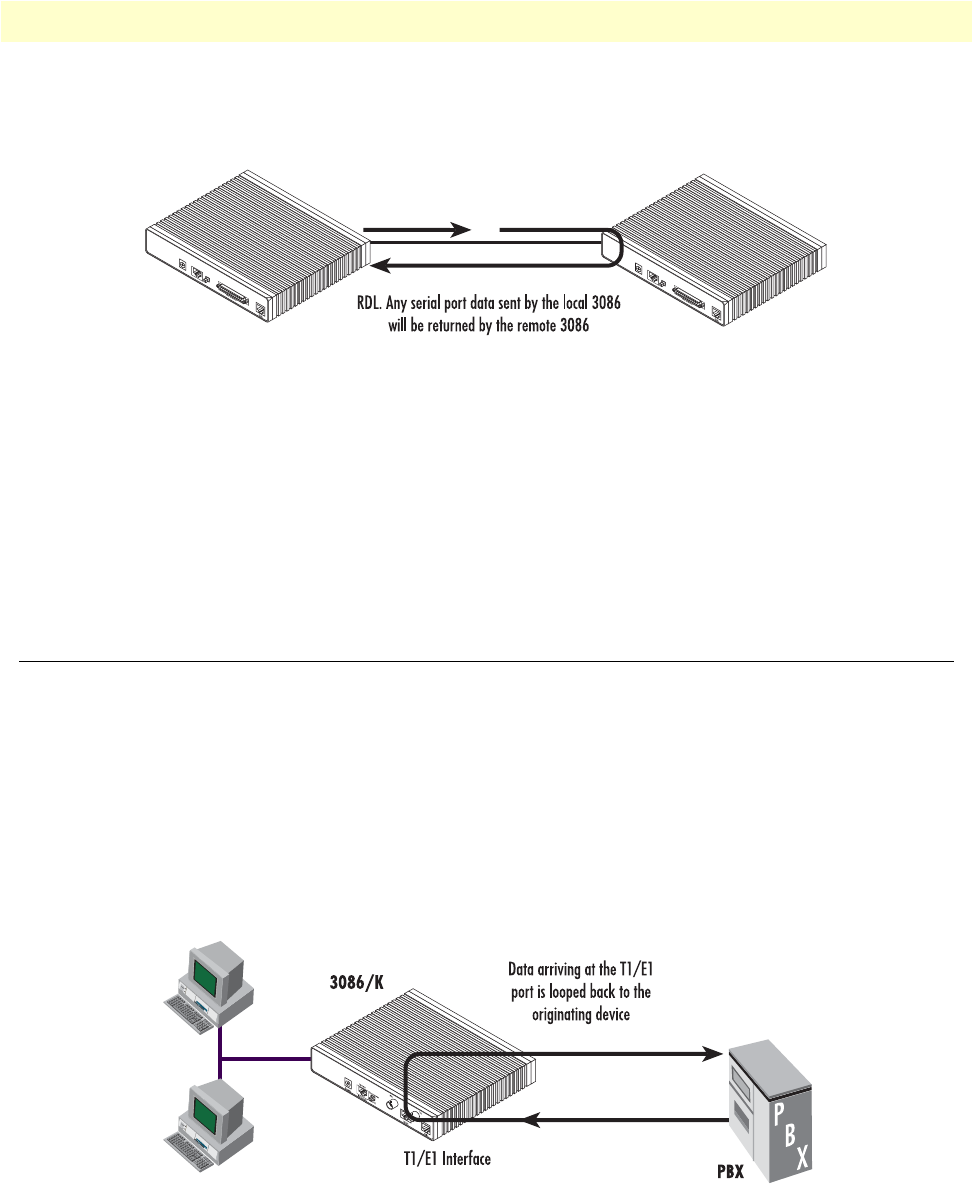
T1/E1 Diagnostics 140
Model 3086FR ATM IAD User Guide 13 • Diagnostics
typed on the keyboard of the local terminal will appear on the local terminal screen after having been passed to
the remote Model 3086FR and looped back). See
Figure 30.
Figure 30. Remote Digital Loop
To perform an RDL test, follow these steps:
1. Activate the RDL by moving the front panel toggle switch DOWN to remote.
2. Perform a bit error test (BERT) using the internal V.52 generator (as described in section “BIT Error Rate
(V.52) Diagnostics” on page 144), or using a seperate BER Tester. If the BER test indicates a fault, and the
Local Line Loopback test was successful for both Model 3086FRs, you may have a problem with the
twisted pair line between the modems. You should then check the twisted pair line for proper connections
and continuity.
T1/E1 Diagnostics
The 3086FR/K offers two diagnostics loops for the T1/E1 interface: Network (line) loopback, and local loop,
These tests can be activated via the CLI/Web management menus
Network Loop
The Network (line) Loopback applies to the T1/E1 interface data traffic; it does not affect traffic from the
Ethernet port. The network Loop test verifies the operation of the T1/E1interface of the local unit and the T1/
E1 line. Any data received by the 3086FR T1/E1 interface in this test mode will be echoed (returned) to the
originating device. This test is useful when the device connected to the 3086FR’s T1/E1 interface is unable to
send loop codes to the local 3086FR’s T1/E1 CSU/DSU interface.
Figure 31. 3086FR Line Loop
Remote 3086
DSL
Crossover
10/100
Ethernet
Power
MDI-X
Crossover
10/100
Ethernet
Power
MDI-X
Local 3086


















