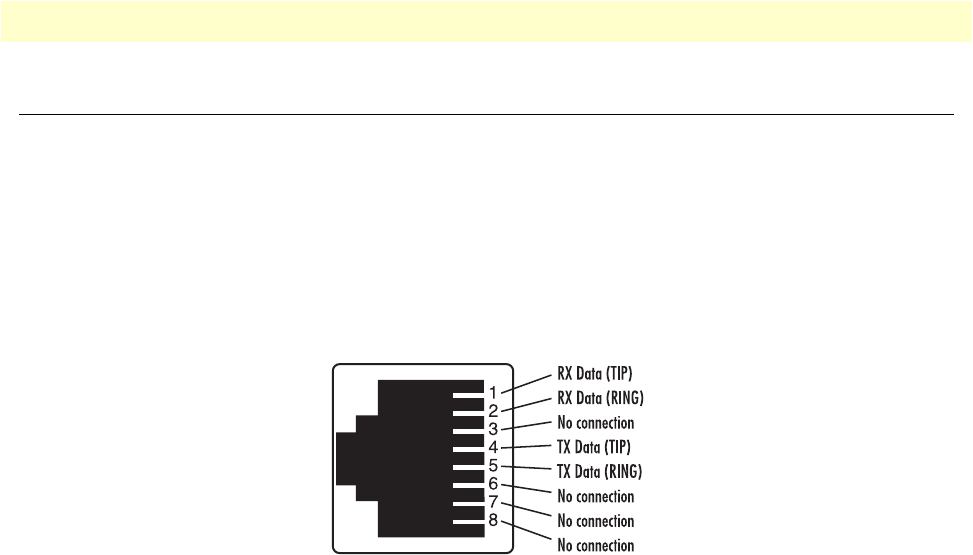
T1 Interface 41
Model 3086FR ATM IAD User Guide 4 • Connecting the DSL and data ports
T1 Interface
The 3086FR enables T1 or E1 device located at customer locations to access a carrier’s network over two wire,
long reach DSL links. This capability allows providers to offer T1/E1 services at customer locations that were
previously outside the reach of standard T1/E1 lines.
The 3086FR/K offers a user configurable T1 or E1 interface. Selection of the interface is done via DIP
switches, HTTP/SNMP, or command line interface (CLI).
The T1 interface is an eight position keyed modular jack configured as a RJ-48C for connection to 100-ohm
twisted pair lines.
Figure 11. 3086FR T1 port pinout
T1 Interface Connection
The 3086FR will usually connect either to a local T1 device, or to a Telco terminated T1 line jack.
• To connect the 3086FR’s T1 port to a local T1 device ( PBX, router, mux) use a T1 ‘crossover’ twisted pair
cable. A crossover cable connects the transmit pins of the Model 3086FR’s T1 port to the receive pins of the
device attached to this port and vice versa. Check the third party T1 equipment documentation for pinout
information and cable requirements.
• To connect the 3086FR’s T1 port to a Telco terminated T1 line jack, use a straight through twisted pair
patch cable. Consult with your T1 service provider for exact pinout information and cable requirements.
T1 Interface Configuration
The 3086FR T1 interface can be configured via HTTP/SNMP, or command line interface (CLI). This section
discusses HTTP (web server) configuration. For CLI, see Appendix D,
“Command Line Interface (CLI) Oper-
ation” on page 165.
Web Interface Configuration
The T1 interface page is accesed from the Main Menu > E1/T1. This page allows configuration of T1
paraemeters as follows:
Time Slot Select. For a T1 using all 24 time slots, enter 1-24, for fractional T1 enter in any format for exam-
ple: 1,2,3,5; or 1-5,10-24. Any entry for timeslots above 24 will return and invalid selection message.
Line Options: Fractional T1
Line Code: The 3086FR T1 interface uses B8ZS


















