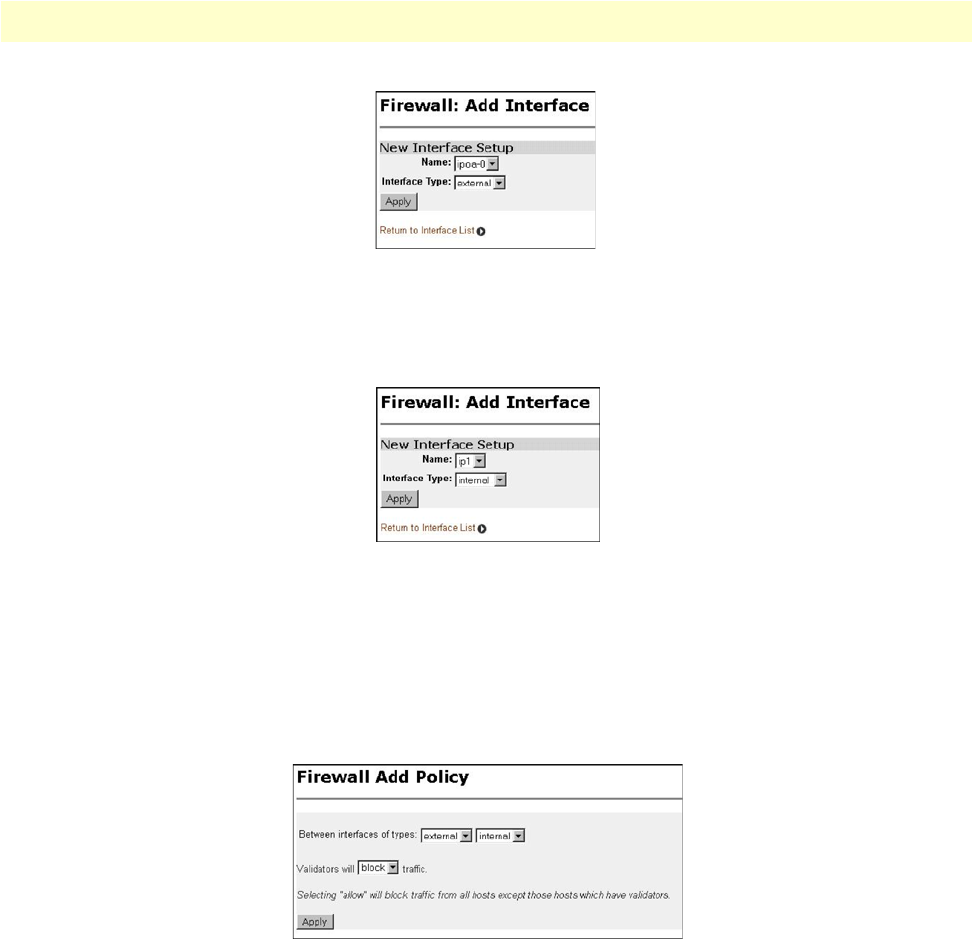
Configuring the security interfaces 124
Model 3086FR ATM IAD User Guide 10 • Security
4. Add one more security interface by repeating step 2.
5. Select Name of the LAN port (ip1) and Interface Type to be internal. Click on Apply.
Now the Firewall policies will be added between the security interfaces. Only one Firewall policy, called etoi, is
added between the external and internal interfaces.
1. Under Policies, Triggers and Intrusion Devices on the Security page, click on Firewall Policy
Configuration.
2. In the Current Firewall Policies page, click on New Policy.
3. Select the parameters so the policy applies between interface of types: external
internal.
Also Validators will block traffic. This blocks all hosts.
4. Click on Apply.
Deleting a Firewall Policy
To delete a Firewall Policy, follow these Command Line Interface (CLI) commands via the Console port.
fi
firewall list policies


















