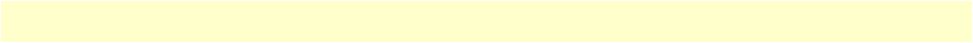
Configuring the DSL interface 47
Model 3086FR ATM IAD User Guide 5 • Configuring the DSL and serial ports
Intended DSL Data Rate
DSL line rate at which you wish to connect. In a CPE to DSLAM configuration, the 3086FR (CPE) will
have the DSL rate dictated by the DSLAM (CO). The model 3086FR will connect at nx64kbps speeds from
192kbps to 2.3Mbps.
Actual DSL Rate
This field displays the DSL rate connection; it displays the payload rate plus 8kbps automatically assigned to a
DSL management channel. For instance, if a DSL rate of 512kbps is selected in the “Intended DSL Data Rate”
window, the actual DSL Data rate field will display 520kbps, this corresponds to 512kbps payload plus 8kbps
management channel.
DSL Rate
Number of i Bit: The i bit increments DSL speed by 8kbps in addition to the DSL rate selected in the
“Intended DSL Data Rate” window. Most applications use nx64kbps DSL speeds, leave this setting at “0”,
unless your application calls for a non-nx64 speed. Selections for the I bit are 0 through 7 as follows:
0 = no increment
1 = Intended DSL data rate + 8 kbps
2 = Intended DSL data rate + 16 kbps
3 = Intended DSL data rate + 24 kbps
4 = Intended DSL data rate + 32 kbps
5 = Intended DSL data rate + 40 kbps
6 = Intended DSL data rate + 48 kbps
7 = Intended DSL data rate + 56 kbps
Terminal Type
Select between Remote and Central. Use the “Remote” setting for 3086s located at customer premises and
which connect to a DSLAM.
Note
The unit set to “Central” will act as master and will impose DSL rate on the
unit set as “Remote”
Interface Type
The 3086FR is set to ATM transport.
Test Modes
The 3086 use a series of loopbacks to test the serial, Ethernet, and DSL links, please refer to the Diagnostics
section for more information.
Annex Type
Annex type refers to spectral compatibility between DSL and T1 or E1 signals. For North America and other
areas where T1 lines are used, select Annex A, for areas where E1 lines are used select Annex B.


















