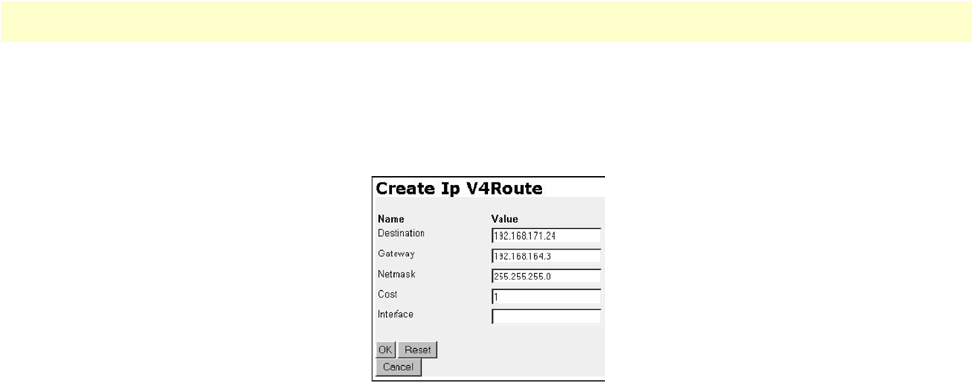
IP Configurations 117
Model 3086FR ATM IAD User Guide 9 • IP Configurations
1. Click on > Configuration, then > IP Routes on the Configuration Menu.
2. On the main web page entitled “Edit Routes,” click on Create new Ip V4 Route.
3. Enter the destination IP address in the Value field of “Destination.”
4. Enter the IP address of the gateway which is the WAN IP address of the device on the other end of the
DSL link in the Value field of “Gateway.”
5. Enter the appropriate netmask in the Value field of “Netmask.”
6. Leave Cost as “1.”
7. “Interface” is an ASCII field which you may leave blank or fill in for your identification.
8. Click OK.
9. Add additional static routes using the same procedure.
DHCP Server and Relay
The DHCP Server or Relay are simply configured via the web page management pages.
1. Go to > Configuration Menu > Configuration > DHCP Server and the DHCP Server page is displayed.
At the bottom of the web page are three options for the DHCP Server Mode: Disabled, DHCP server
(default), and DHCP Relay Agent.


















