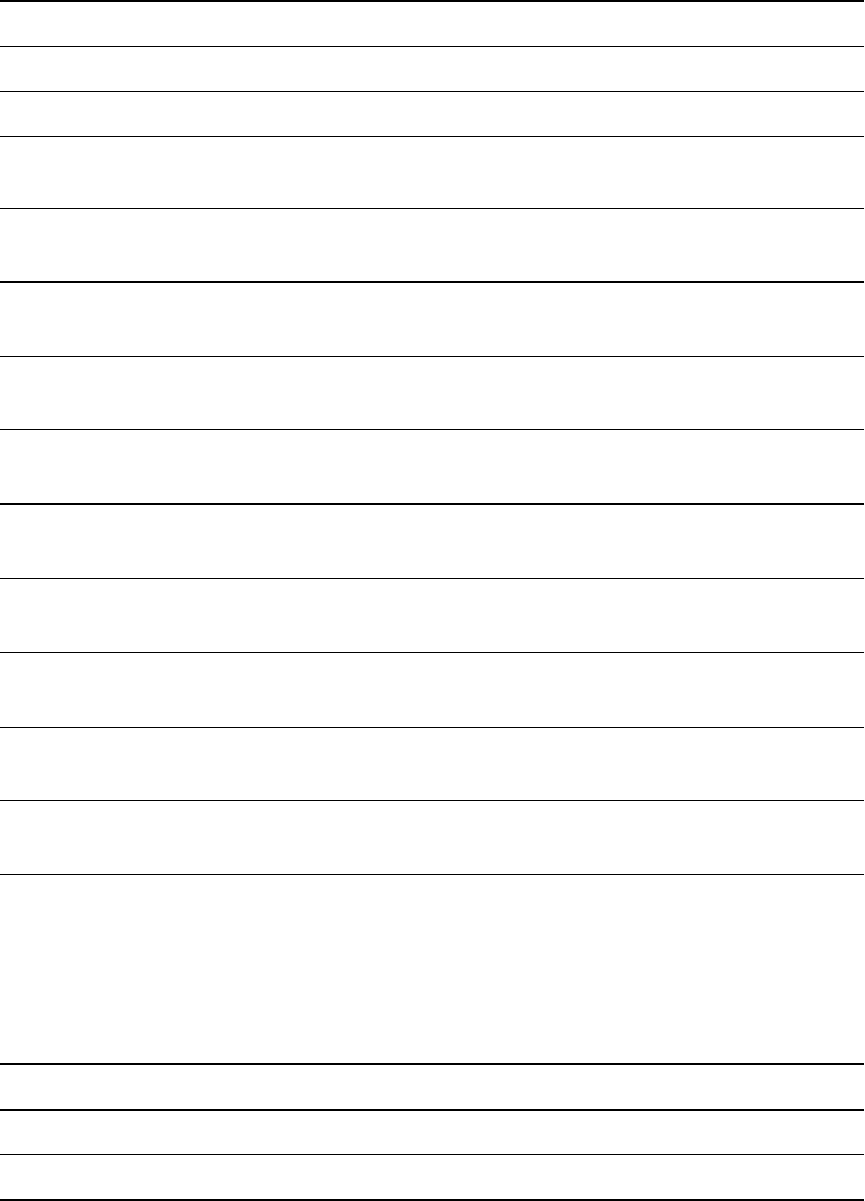
A P P E N D I X B
Remotelymanagingyour systemthrough anRS-232serialinterface
74 smarttech.com/kb/170549
Field Possible values Description
current contactinfo
user string
current modelnum
user string
Must match the OSD setting
current videomute l on
l off
Must match the OSD setting.
target videomute l = on
l = off
Must match the OSD setting.
current
vgaoutnetenable
l on
l off
Status of VGA Out Enable and Network Enable
target vgaoutnetenable l = on
l = off
Value for VGA Out and Network Enable
current
emergencyalertmsg
User string
Emergency Alert message
target
emergencyalertmsg
= User string
Set the Emergency Alert message
current emergencyalert l on
l off
To display the alert message, set this value to
“on.”
target
emergencyalertmsg
l = on
l = off
If the message is being displayed, “on” is
returned.
current signaldetected l true
l false
If a signal is detected, “true” is returned.
Command List
....
A list of commands appears. This list doesn’t
include service information commands.
Service Information
These commands are used in servicing and manufacturing the projector. They are hidden from the
user during normal operation.
Command/response definitions
Command Response Powered off
get displayhour displayhour=[current] no
set testpattern [target] testpattern=[current] no


















