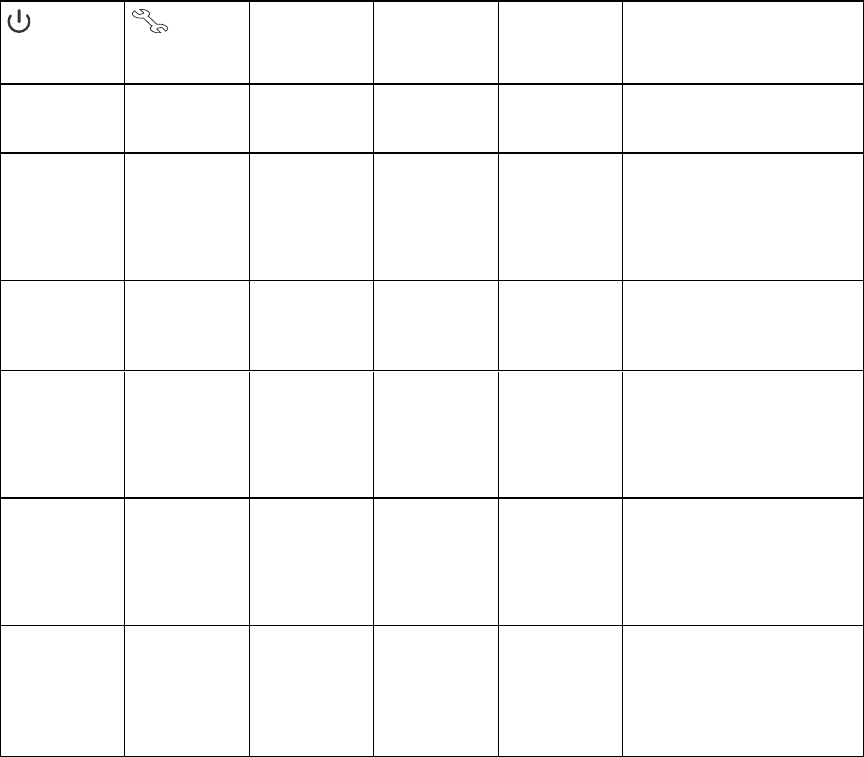
C H A P T E R 5
Troubleshootingyour interactivewhiteboardsystem
34 smarttech.com/kb/170549
Projector
Power light
Projector
Service light
Pen tray Select
button status
light
Projected
image
Touch and pen
control
Status and related
troubleshooting
Solidgreen Off Flashingwhite Correct Touchonly SMARTProductDrivers isn’t
installedorisn’t runningcorrectly on
theconnectedcomputer.
Solidgreen Off Off N/A None There’s anissuewiththe
connections betweentheinteractive
whiteboardandtheother
components of thesystem.
SeeResolvinginteractive
whiteboardissues below.
Solidamber Flashingred N/A None N/A There’s anissuewiththeprojector
lamp.
SeeThe“LampFailure”message
appears onpage36.
Off Flashingred Off None None Theprojector’s operating
temperaturehas beenexceeded.
SeeThe“ProjectorOverheated”,
“FanFailure”, “LampFailure”or
“ColorWheelFailure”message
appears onthenext page.
Off Solidred N/A None N/A There’s anissuewiththeprojector’s
fanorcolorwheel.
SeeThe“ProjectorOverheated”,
“FanFailure”, “LampFailure”or
“ColorWheelFailure”message
appears onthenext page.
Off Off Off None None Theprojectorpowercableisn’t
properly connected.
OR
There’s anissuewiththemains
powersupply (forexample,the
circuit breakeris off).
Resolving interactive whiteboard issues
This section includes information on resolving issues with your interactive whiteboard.
For information not covered in this section, see the SMARTBoard M600 series interactive whiteboard
user's guide (smarttech.com/kb/170410).
Resolving operation issues
To resolve operation issues, complete the following tasks:
l Confirm that all cables are securely connected to the back of the pen tray, computer and control
module.
l Perform the calibration procedure documented in the SMARTBoard M600 series interactive
whiteboard user's guide (smarttech.com/kb/170410).


















