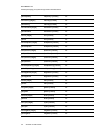A P P E N D I X B
Remotelymanagingyour systemthrough anRS-232serialinterface
63 smarttech.com/kb/170549
Field Possible values Description
target displayhide
l normal
l frozen
l muted
l next
Set the mode directly or move from one state to
the next sequentially.
Use the above commands to set the property to an absolute value or to adjust the current value.
E X A MP LE
>get brightness
brightness=55
>set brightness = 65
brightness=65
>set brightness +5
brightness=70
>set brightness -15
brightness=55
>
All video commands also have an optional source specification. For example, to set the brightness of
a specific source, use the following command.
E X A MP LE
>set brightness = 65
brightness=65
>set brightness vga1 = 65
brightness vga1 = 65
This sets the brightness of the VGA1 source whether the projector is on this source or not.
Audio control
Use these commands to set audio output controls. The range of values used for these commands
should match the range shown in the on-screen display (OSD).