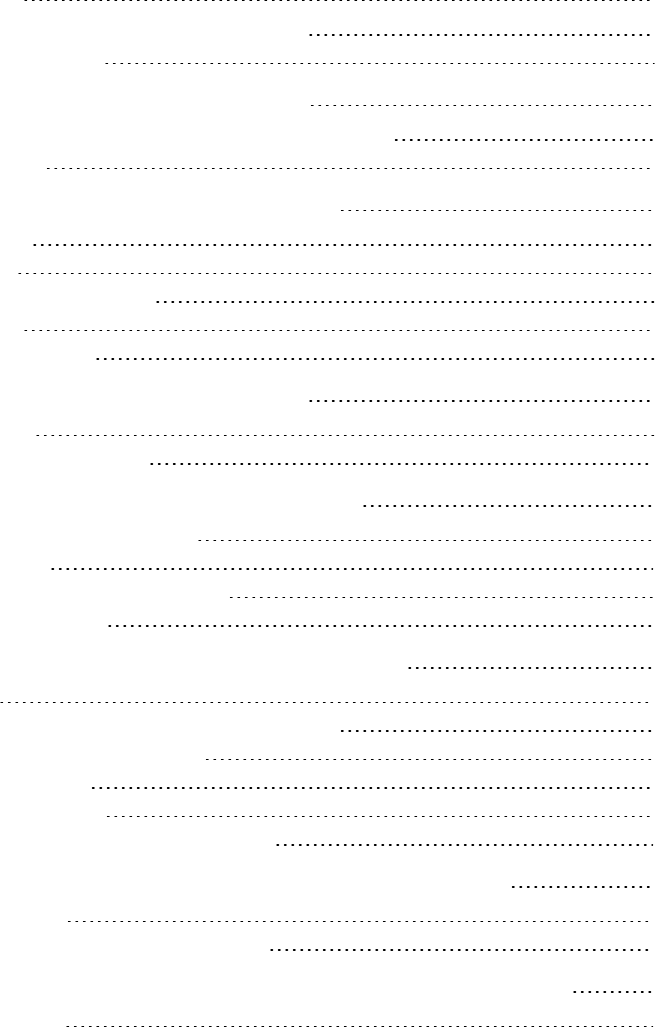
v smarttech.com/kb/170549
Contents
Important information i
Safety warnings, cautions and important information i
Environmental requirements iv
Chapter 1: About your interactive whiteboard system 1
SMARTBoardM600i6 interactive whiteboard system features 2
Included accessories 4
Chapter 2: Installing your interactive whiteboard system 5
Choosing a location 6
Choosing a height 6
Securing the projector to the boom 6
Routing the cables 7
Installing SMART software 7
Chapter 3: Using your interactive whiteboard system 9
Using your projector 9
Using your interactive whiteboard 21
Chapter 4: Maintaining your interactive whiteboard system 23
Maintaining your interactive whiteboard 23
Cleaning the projector 24
Focusing and adjusting the projector image 25
Replacing the projector lamp 26
Chapter 5: Troubleshooting your interactive whiteboard system 31
Before you start 32
Determining you interactive whiteboard system’s status 33
Resolving interactive whiteboard issues 34
Resolving projector issues 35
Accessing the service menu 42
Transporting your interactive whiteboard system 43
Appendix A: Remotely managing your system through a network interface 45
Web page management 45
Simple Network Management Protocol (SNMP) 52
Appendix B: Remotely managing your system through an RS-232 serial interface 53
Serial interface settings 54


















