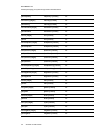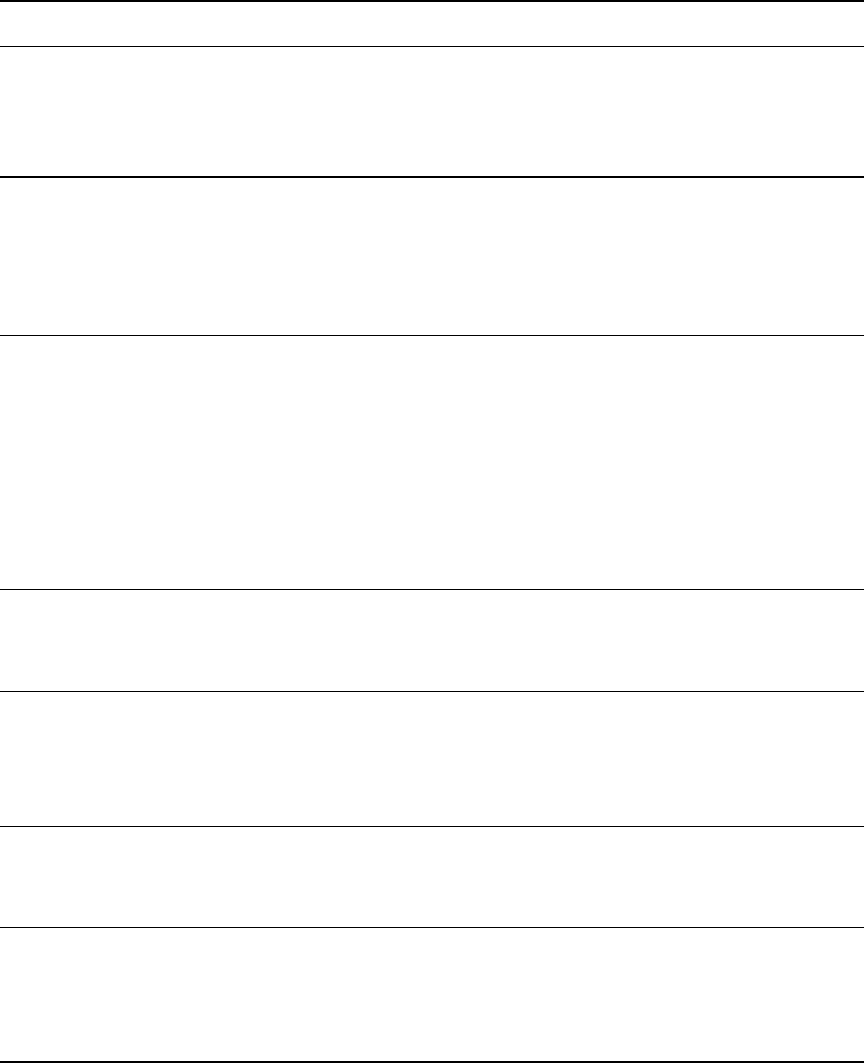
A P P E N D I X B
Remotelymanagingyour systemthrough anRS-232serialinterface
57 smarttech.com/kb/170549
Field definitions
Field Possible values Description
current input l VGA1
l Composite
l HDMI1
l None
A text list of available video source inputs. None
is a non-selectable input and is returned in
response to a “get input” command when the
projector is turned off.
target input l = VGA1
l = Composite
l = HDMI1
l = None
l = Next
A text list of possible inputs. Selecting Next
causes the projector to move to the next item in
the list and return a response equivalent to a
user-specified input.
current videoinputs
VGA1, Composite,
HDMI1, etc.
A comma-separated list of available projector
inputs. The strings returned in this command
must match the strings used for the input
selection from the on-screen display (OSD).
VGA1 and HDMI1 are local at the projector.
VGA2 and HDMI2 are at the UCP. The
maximum could be 10 inputs in the current list
(maximum of 14 is reserved).
current usb1source l VGA1
l HDMI1
l Disabled
Current value that the USB1 switch is enabled
for.
target usb1source l = VGA1
l = HDMI1
l = Disabled
Value to set the USB1-switch-enabled source to.
If this value is the same as the USB2 source, the
USB1 source is used and the USB2 source is
ignored.
current usb2source l VGA1
l HDMI1
l Disabled
Current value of the USB2 switch.
target usb2source l = VGA1
l = HDMI1
l = Disabled
Value to set the USB2 switch enabled source to.
If this value is the same as the USB2 source, the
USB1 source is used and the USB2 source is
ignored.