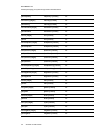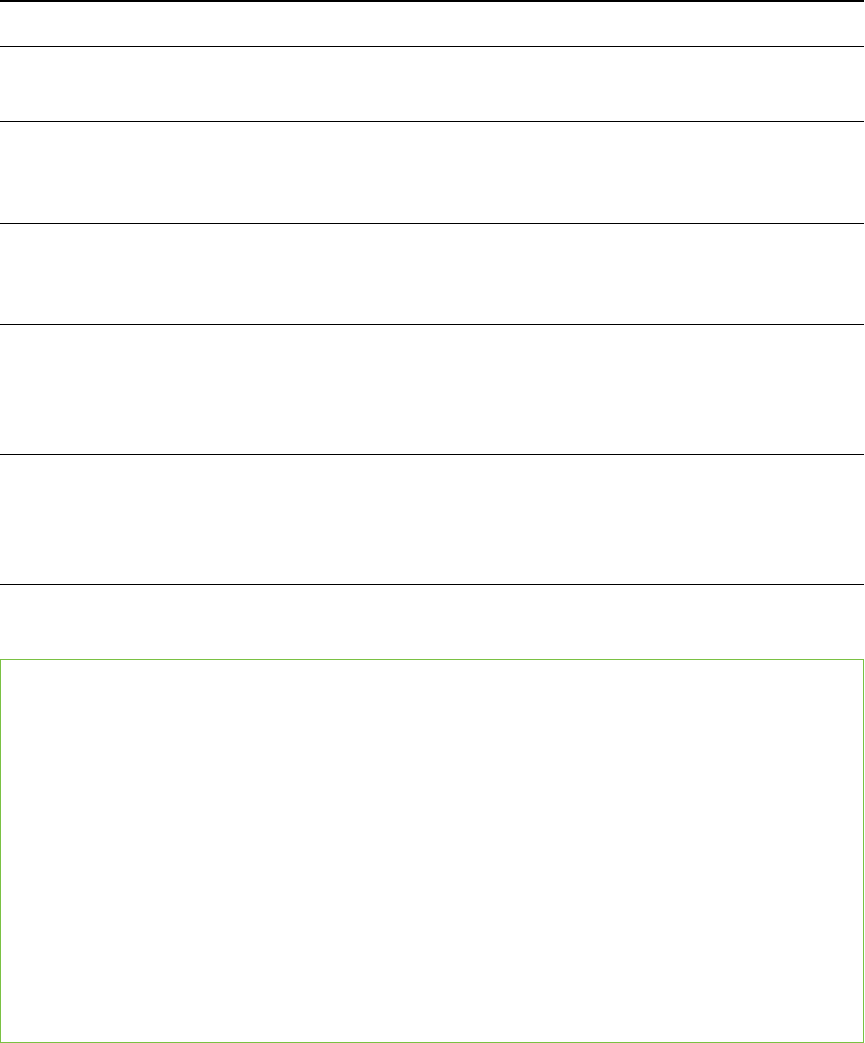
A P P E N D I X B
Remotelymanagingyour systemthrough anRS-232serialinterface
65 smarttech.com/kb/170549
Field Possible values Description
target volumecontrol l = on
l = off
Specifies whether volume control is enabled or
disabled.
target cc l = cc1
l = cc2
l = off
Closed captioning states
current cc l = cc1
l = cc2
l = off
Closed captioning states
target sysoutputsw l = line+spkr
l = line
l = spkr
l = none
Specifies the system output switch
current sysoutputsw l = line+spkr
l = line
l = spkr
l = none
Current state of the system output switch
Use the above commands to set the property to an absolute value or to adjust the current value.
E X A MP LE
>get volume
volume=0
>set volume=-10
volume=-10
>set volume +5
volume=-5
>set volume -15
volume=-20
Network information
Use these commands to set your network information.