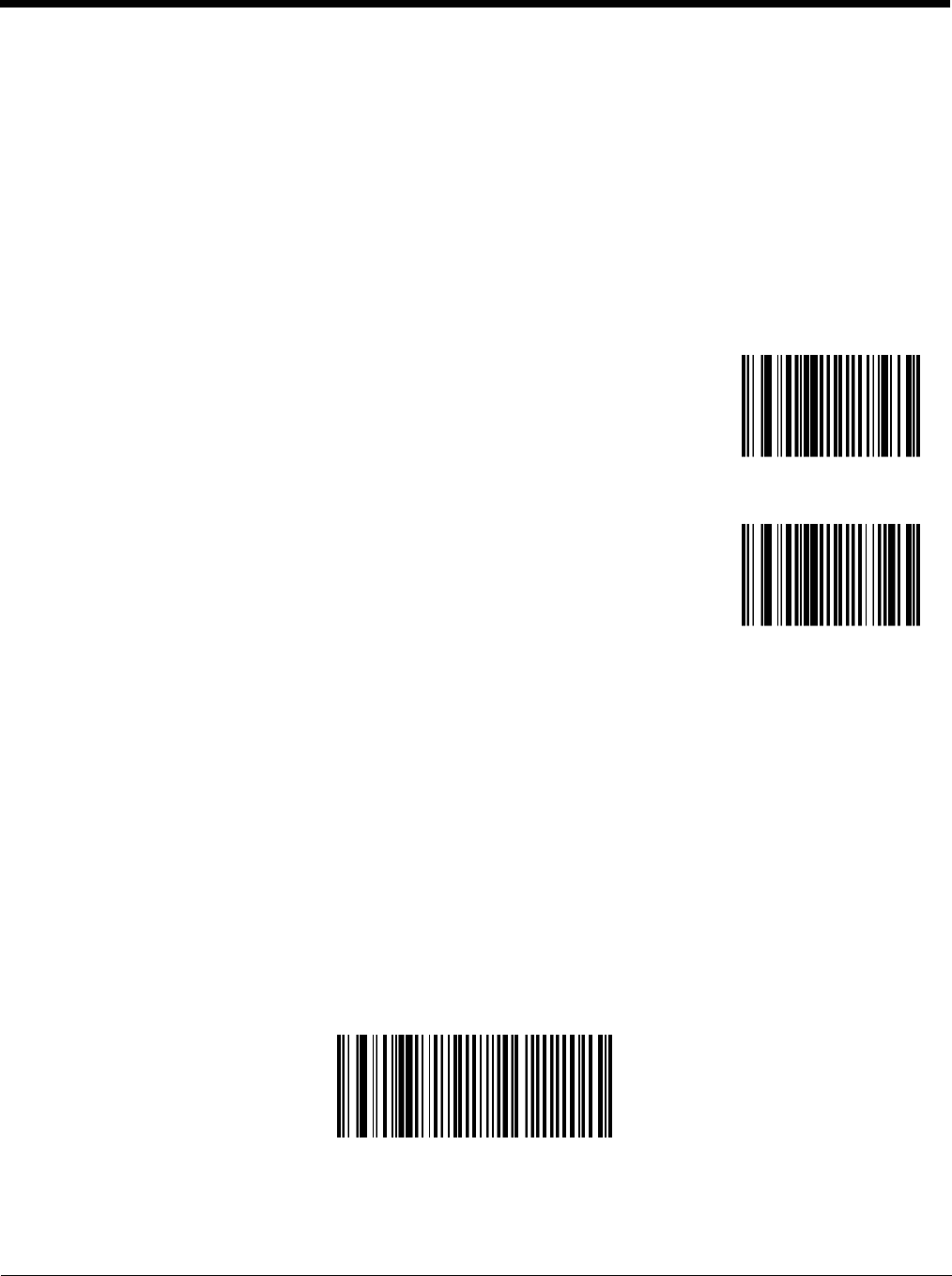
4 - 37
Code 39 Full ASCII Conversion
Note: Code 39 Full ASCII and Trioptic Code 39 should not be enabled simultaneously.
When enabled, the ASCII character set assigns a code to letter, punctuation marks, numerals, and most control key-
strokes on the keyboard.
The first 32 codes are non-printable and are assigned to keyboard control characters such as [Backspace] and [Return
or Enter]. The other 96 are called printable codes because all but [Space] and [Delete] produce visible characters.
Code 39 Full ASCII interprets the bar code special character ($ + % /) preceding a Code 39 character and assigns an
ASCII character value to the pair.
See the table titled ASCII Character Equivalents (page 9-2).
Set this parameter by scanning either of the bar codes shown below.
Set Lengths for Code 39
L1 Default: 2
L2 Default: 55
Lengths for Code 39 may be set for:
• any length,
• one or two discrete lengths,
• or lengths within a specific range.
The length of a code refers to the number of characters, including check digits, the code contains. If “Code 39 Full
ASCII” is enabled, “Length Within a Range” or “Any Length” are the preferred options.
See the table titled ASCII Character Equivalents (page 9-2).
Code 39 One Discrete Length (Parameter L1)
This option decodes only those codes containing a selected length. For example, when you want to scan only
Code 39 symbols containing 14 characters, scan the “Code 39 One Discrete Length” bar code and then “1” and
“4” bar codes using the Keypad Number Symbols (page 4-72) at the end of this chapter.
To begin setting one discrete length, scan this bar code:
Next, scan two numeric bar codes that correspond to the desired value. Single digit numbers must have a leading
zero. If you wish to change your number selection, scan Cancel on the Keypad Number Symbols page.
Enable Code 39 Full ASCII Conversion
* Disable Code 39 Full ASCII Conversion


















