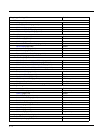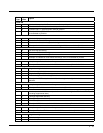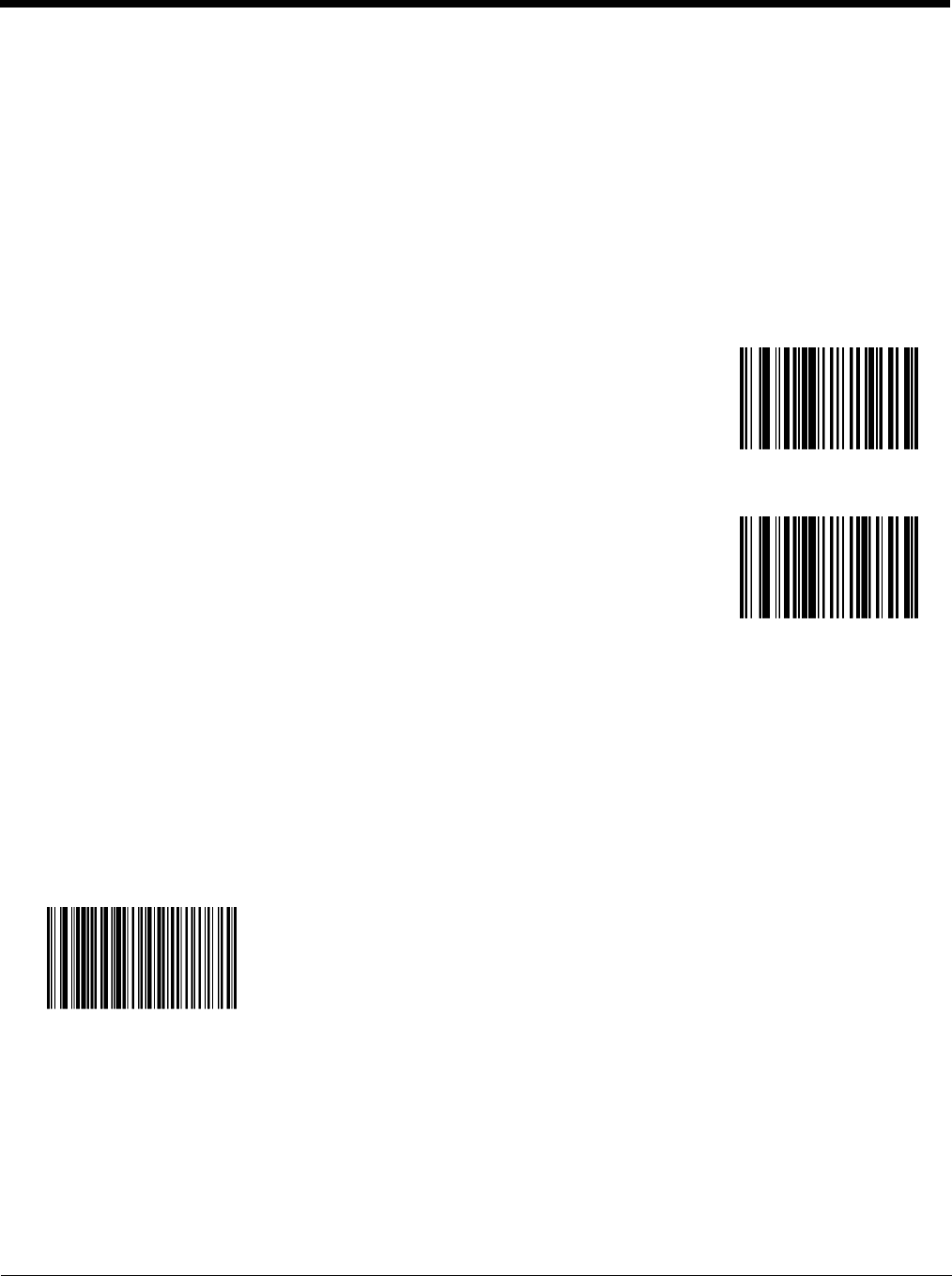
5 - 12
Power Mode
Note: Mobile devices are designed to be operated in Low Power Mode. For best results this value should remain
unchanged.
Note: Default: PL4407: Low Power MS4407: Continuous On
A parameter setting of Continuous On means the laser will not power down until the mobile device is powered off.
A parameter setting of Low Power means the laser will enter low power consumption mode after each decode attempt.
Pressing the Scan button will begin another decode sequence.
See Time Delay to Low Power Mode (page 5-13).
Select a Power Mode by scanning either of the bar codes shown below.
Presentation Mode Session Timeout
This parameter, and the Presentation Mode parameter, are directed toward ring decoders that can scan a bar code that
enters its field of view, determine a good read/bad read, then scan again.
This parameter determines how long the ring decoder will attempt to decode a bar code before determining if it is a good
read or a bad read.
Presentation Mode means the ring decoder is always On and will scan bar codes that enter its field of view. Presentation
Mode applies to Decode Mode only.
See also Trigger Modes (page 5-15).
Default: 2 Seconds
To set the duration of the attempt to decode a bar code detected in presentation mode, scan the Presentation Mode Ses-
sion Timeout bar code below.
Next scan three numeric bar codes from Imager Keypad Number Symbols (page 5-81) to select a value between 1 and 255
that represents tenths of a second. Single digit numbers must have a leading zero.
For example, to set 0.5 seconds, scan the Presentation Mode Session Timeout bar code, then scan the 0, 0, 5 bar codes
from the section titled Imager Keypad Number Symbols. To correct an error or change the selection, scan the Cancel bar
code and try again.
Continuous On
Low Power