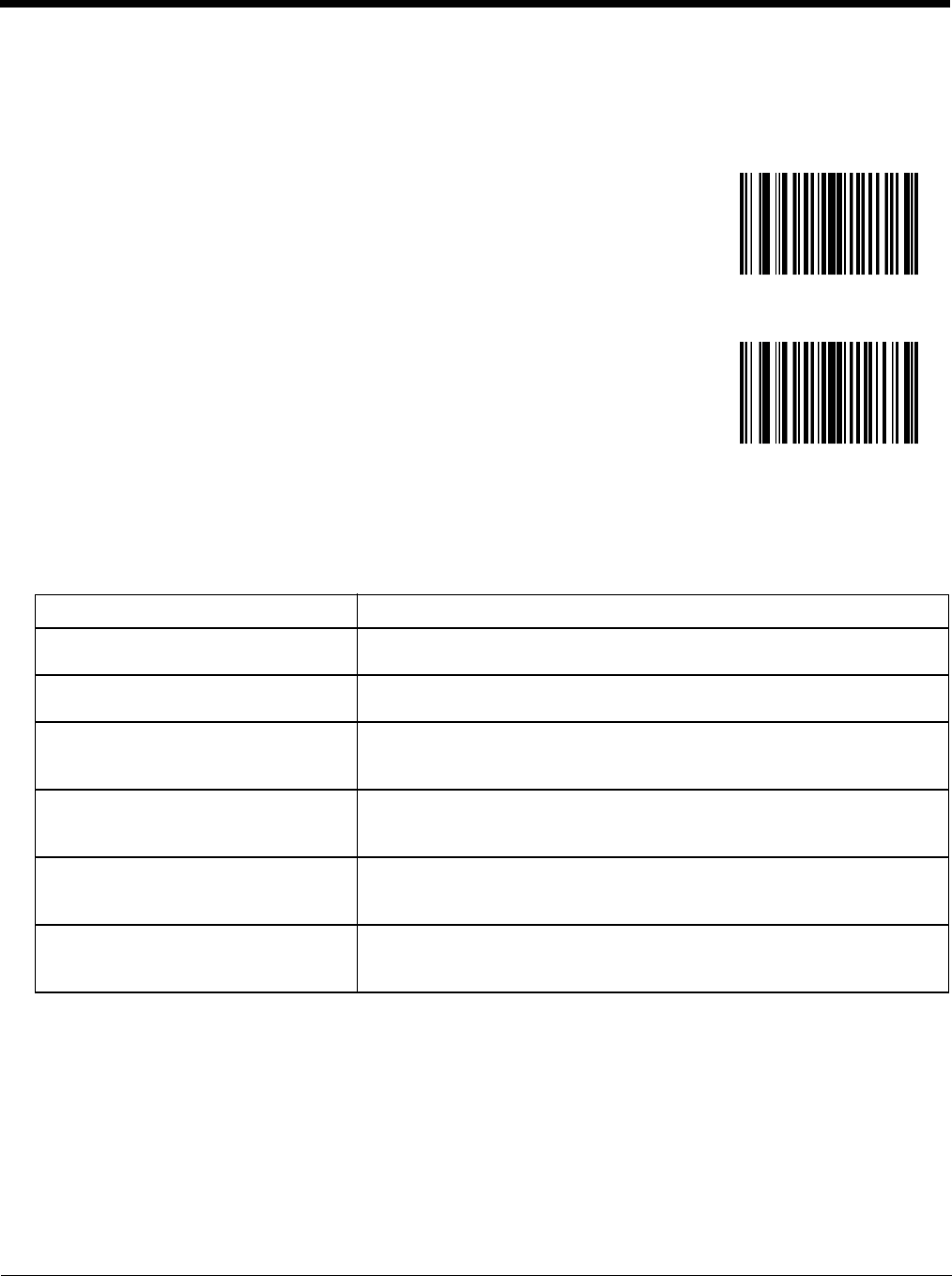
5 - 29
Bookland Format
This parameter is used to control the Bookland Format. Select an option by scanning either of the bar codes shown below.
Decode UPC/EAN/JAN Supplementals (2 and 5 digits)
Supplementals are bar codes appended according to specific format conventions (e.g., UPC A+2, UPC E+2, EAN 13+2).
Six options are available:
Selecting:
Note: In order to minimize the risk of invalid data transmission, select whether to read or ignore supplemental characters.
Note: Select an option by scanning one of the bar codes shown below. If you wish to change your selection, scan the
Cancel bar code and scan again.
* Bookland 10
Bookland 13
Option Result
Decode UPC/EAN/JAN with
Supplementals
UPC/EAN/JAN symbols without supplemental characters are not decoded.
Ignore Supplementals The UPC/EAN/JAN symbol is decoded and the supplemental bar code is
ignored.
Autodiscriminate UPC/EAN/JAN
Supplementals
When this option is selected you must assign a value to the “Decode UPC/
EAN Supplemental Redundancy” parameter. A value of 5 or more is
recommended.
Enable 378/379 Supplemental Mode The scanner will identify supplementals for EAN-13/JAN-13 bar codes that
start with a 378 or 379 prefix only. All other UPC/EAN/JAN codes are
decoded immediately and the supplemental characters ignored.
Enable 978 Supplemental Mode The scanner will identify supplementals for EAN-13/JAN-13 bar codes that
start with a 978 prefix only. All other UPC/EAN/JAN codes are decoded
immediately and the supplemental characters ignored.
Enable Smart Supplemental Mode The scanner will identify supplementals for EAN-13/JAN-13 bar codes that
start with a 378, 379 or 978 prefix only. All other UPC/EAN/JAN bar codes
are decoded immediately and the supplemental characters ignored.


















