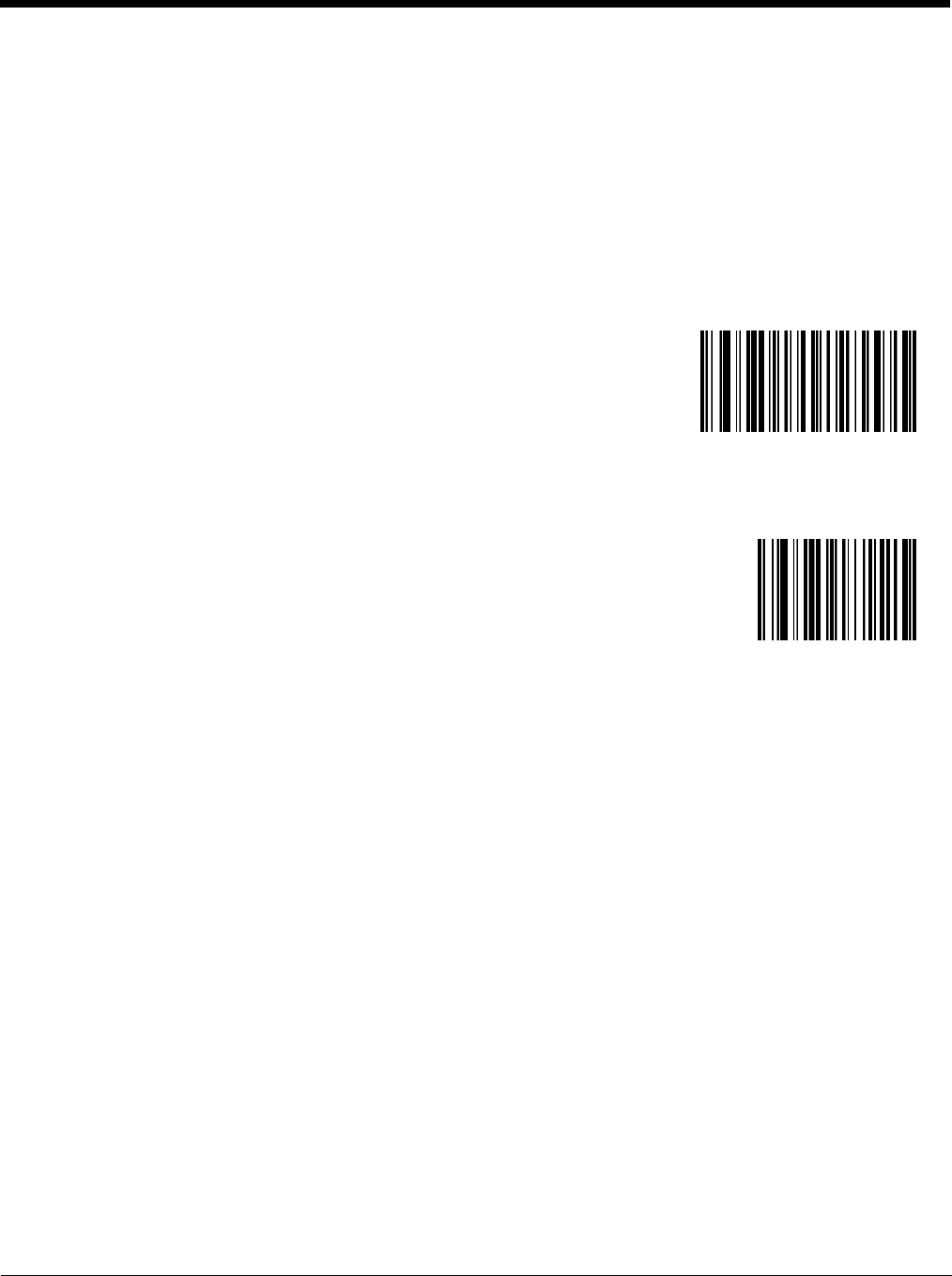
3 - 13
Friendly Name
1. Scan the Set Friendly Name bar code, then scan up to 32 alphanumeric characters to set the Bluetooth module
Friendly Name.
1. Scan the numbers, lowercase alpha and uppercase alpha bar codes.
2. When finished entering all characters, scan the Stop Friendly Name setup bar code to end Friendly Name data
entry.
3. The Friendly Name default value is “LXE Scanner” + MAC address in Hexadecimal.
The Friendly Name can be viewed using EZ Pairing on the paired mobile device.
Set Friendly Name
Stop Friendly Name setup


















