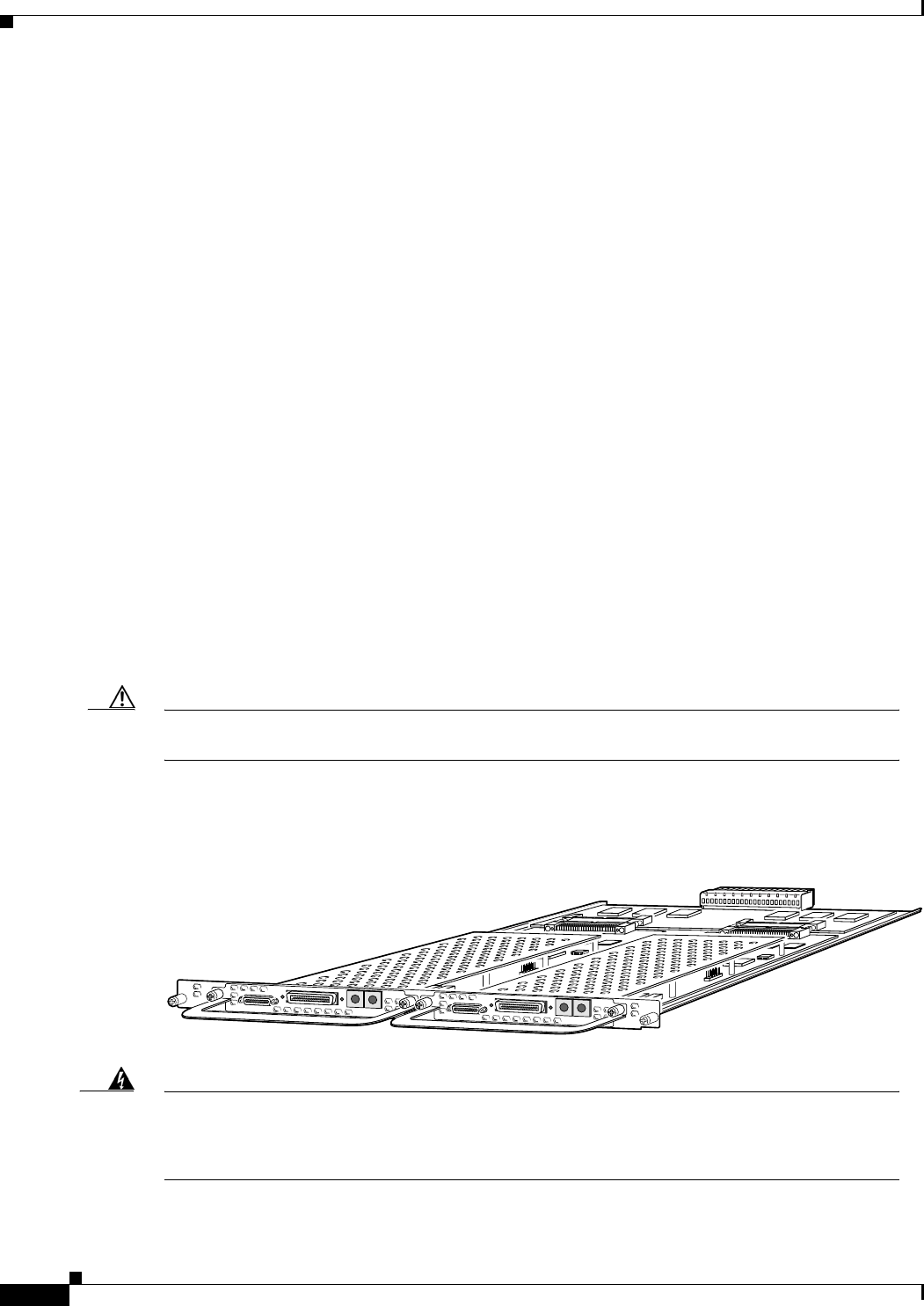
2-2
Cisco AS5350 and Cisco AS5400 Universal Gateway Card Installation Guide
78-13311-01
Chapter 2 Dial Feature Card and Carrier Card Guidelines
Online Insertion and Removal (OIR) of DFCs
• Universal access (analog modem or digital calls) is supported when an interface is configured for
ISDN PRI signaling. PRI signaling is available for both T1 and E1 trunks.
In any single DFC slot, you can install your choice of:
• One T1, E1, or T3 dial feature card
• One universal port card
Online Insertion and Removal (OIR) of DFCs
All DFCs on the Cisco AS5350 and Cisco AS5400 chassis support online insertion and removal (also
known as hot swapping). You can install, remove, replace, and rearrange the DFCs without turning off
the chassis power.
When the chassis detects that a DFC is installed or removed, it automatically runs diagnostic and
discovery routines, acknowledges the presence or absence of the DFC, and resumes chassis operation
without any operator intervention.
See:
• Chapter 3, “T1 and E1 Dial Feature Cards,” to perform OIR of the T1 or E1 DFC.
• Chapter 4, “T3 Dial Feature Card,” to perform OIR of the T3 DFC.
• Chapter 5, “Universal Port Dial Feature Card,” to perform OIR of the universal port DFC.
Removing and Installing Populated Carrier Cards
Caution The carrier cards that carry the DFCs are not hot swappable. Removing a card while the system is
still powered on may cause permanent damage to electronic circuits on the card.
The DFC carrier card plugs into one of the backplane slots and supports two DFCs. The carrier card
increases backplane capacity and allows OIR of the DFCs. (See Figure 2-1.)
Figure 2-1 Carrier Card With Two 8 PRI CT1 Cards
Warning
Before working on a chassis or working near power supplies, unplug the power cord on AC units;
disconnect the power at the circuit breaker on DC units. To see translations of the warnings that
appear in this publication, refer to the Regulatory Compliance and Safety Information document
that accompanied this device.
29032


















