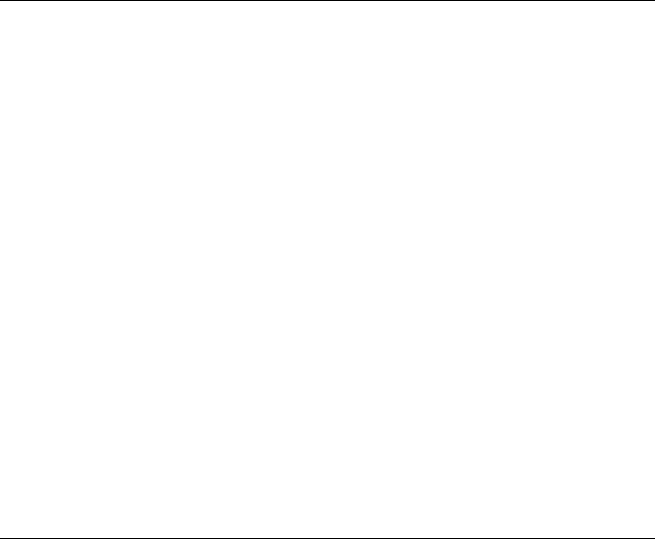
8
Gracefully Restarting the O/S Entity 83
Verifying the O/S Entity State 83
9 UPGRADING AND MAINTAINING VCX SYSTEMS AND
C
OMPONENTS
Maintaining VCX Versions 86
Viewing Installed Versions of VCX 86
Removing an Unused Version of VCX 86
Upgrading VCX Server Software from 7.0 to 7.1 87
Upgrading a Multiple Site Configuration from 7.0 to 7.1 88
Upgrading the VCX IP Telephony Software from 7.0 to 7.1 101
Installing IP Messaging Software Patch Release 102
Installing SIP Phone Downloader and Boot File Software Patch
Releases 103
Upgrading VCX Server Software from 6.0x to 7.0 105
Upgrading a Multiple Site Configuration from 6.0.x to 7.0 106
Upgrading the VCX IP Telephony Software from 6.0x to 7.0 118
Uploading Music on Hold Files 119
Upgrading the IP Messaging Software from 6.0x to 7.0 120
Upgrading the SIP Phone Downloader and Boot File Software from 6.0x to
7.0 121
10 USING QOS MONITORING
Overview 123
VCX Call Processor 124
Setting QoS Monitoring Parameters 124
Specifying Phones for QoS Monitoring 124
3Com IP Phones 125
Configuring
3Com IP Phones 125
XML Accounting Server 126
Settings QoS Collection Parameters 126
Viewing Call History 128
Viewing Phone Statistics 128
Viewing Quality Detail Records (QDRs) 128


















