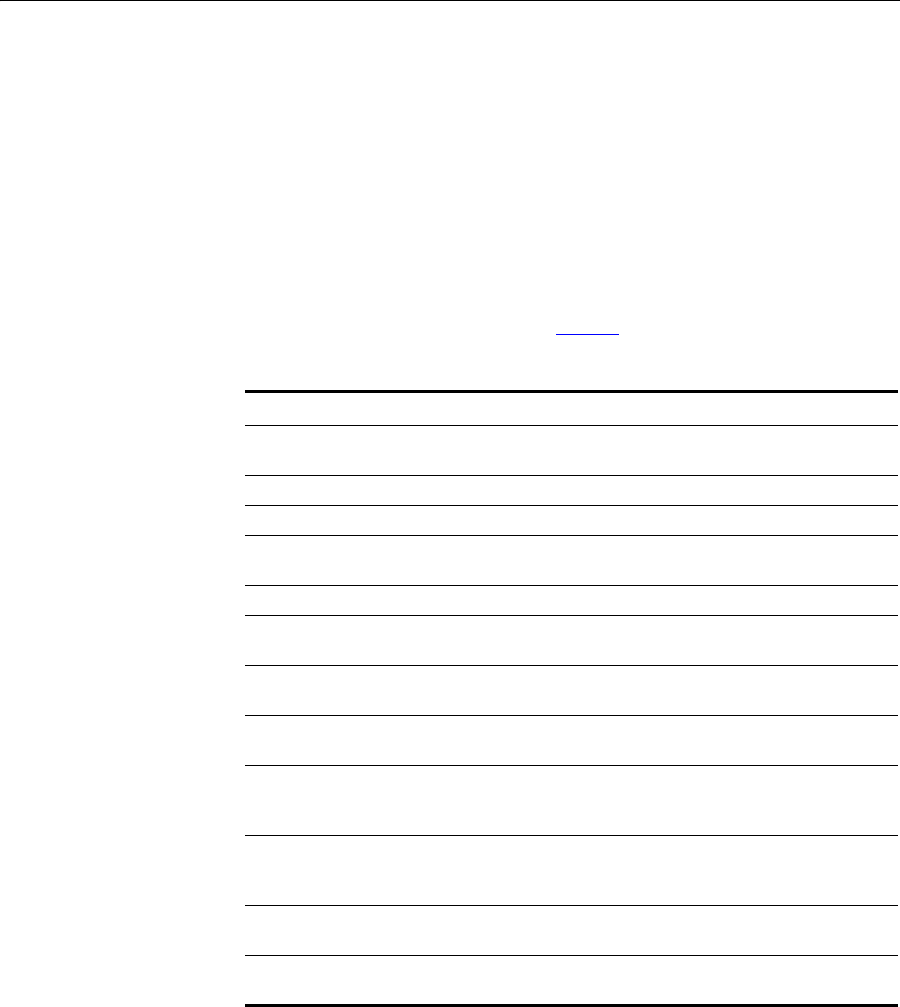
Managing License Files 17
Managing License
Files
Enterprise Management Suite allows you to view the details and
components of your VCX 7.x license.
This information is useful for monitoring the status of your license.
Viewing License
Details
To view details of an installed license:
1 Log into EMS.
2 From the Explorer tab, navigate to the 3Com VCX IP Telephony Server.
3 From the Properties tab, click License Info.
For a description of each field, see Table 3
.
Table 3 License Info Tab
Attribute Description
Customer/AcctNumber The customer account number associated with the
activation key.
CustomerAddress The customer address.
CustomerName The customer name this activation key was issued to.
ExpiryDate The VCX license expiry date present in the activation
key.
IssuerName The VCX license issuer name for the activation key.
LicenseStatus The status of the license. This contains the reason code
for identifying licensing-related failures.
LicenseSystemVersion
Number
The system version the activation key is associated
with.
MachineIdentifier The VCX license machine identifier present in the
activation key.
Planned License File The file containing the planned license file. This file
must be located in the following directory on the EMS
server: software_upgrades/voice/ActivationKey
Remaining Grace Period The remaining time, in hours, the license will be
available for during the grace period after a license
expires.
SerialNumber The VCX license serial number present in the activation
key.
UpgradeExpiryDate The VCX license expiry date for software upgrades
present in the activation key.


















