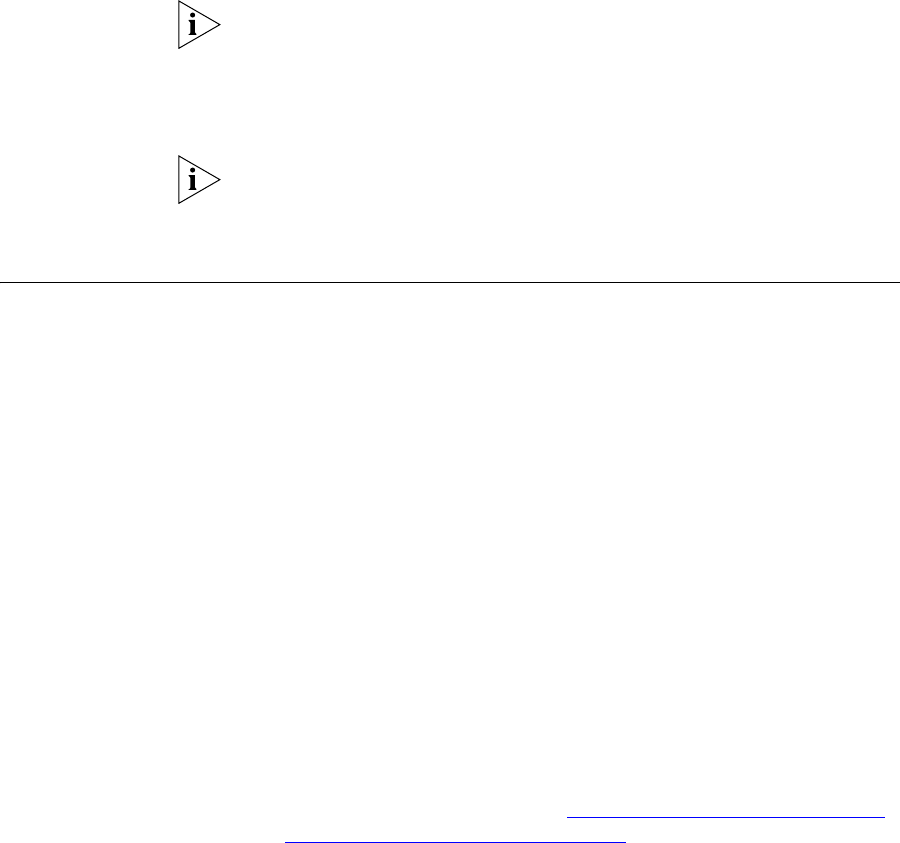
3Com IP Phones 125
3 Click the Add button.
4 Enter the IP address for the phone you want to monitor.
To specify multiple phones at once, enter the IP address and netmask for
the set of phones you want to monitor.
5 Click OK.
The phone or set of phones is added to the QOS Monitored Endpoints
page.
The default settings are set automatically when a new entry is created.
Click on an individual setting to change it.
6 Repeat steps 3 - 5 to specify additional phones.
3Com IP Phones The statistics being recorded at the end of every call for each monitored
3Com IP phone are:
■ SIP Call ID
■ Codec Sample Size
■ Codec Type
■ Device Type
■ Computed Mean Opinion Score
■ Jitter
■ Packet Loss
■ Round Trip Delay
■ Call Start Time
■ Call End Time
■ Caller Extension and IP address
■ Called Party Extension and IP address
Configuring
3Com IP Phones
No configuration is necessary on individual 3Com IP phones. The settings
configured in the previous sections, Setting QoS Monitoring Parameters
and Specifying Phones for QoS Monitoring
, are relayed to the phones
automatically and generate statistics based on the thresholds configured.


















