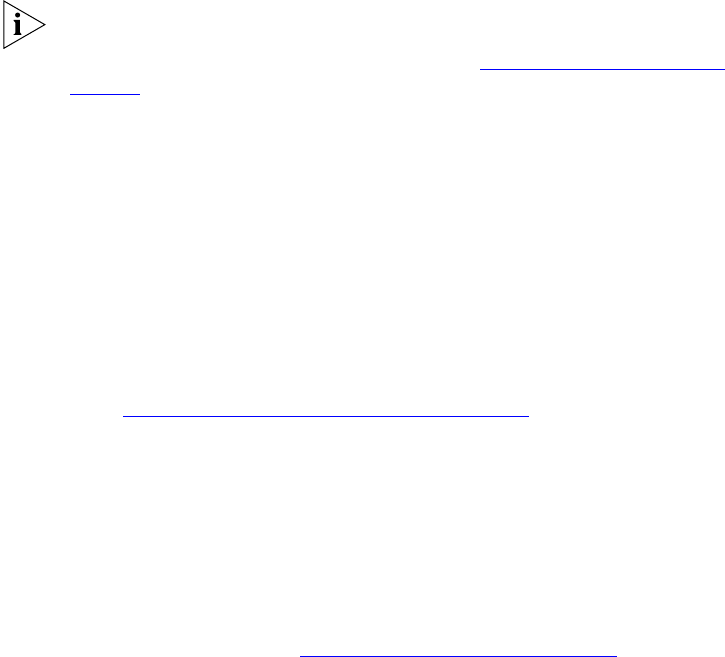
20 CHAPTER 1: 3COM VCX IP TELEPHONY SERVER
Restoring Backup
Configuration Files
You can restore the 3Com VCX IP Telephony Server configuration from
the last backup (current), the baseline, or the planned backup file.
All VCX services are shut down during a restore. The services are not
restarted automatically when the restore is complete. Use EMS to restart
VCX services when the restore is finished. See Starting and Stopping VCX
Services for instructions.
To restore the 3Com VCX IP Telephony Server configuration:
1 From the Explorer tab, right-click the 3Com VCX IP Telephony Server.
2 Select the configuration file you want to restore (baseline, current, or
planned).
3 From the pop-up menu, select Configuration and then select one of the
following:
a To restore the configuration to the last saved configuration, select
Restore current.
b To restore the configuration to the saved baseline configuration (refer
to Setting the Current Configuration as Baseline
), select Restore
baseline.
c To restore the configuration to the planned configuration, first select
the file, and then select Restore planned.
The progress is shown in the Job Progress section of the EMS GUI. When
the restore operation is finished, the Working icon changes to a Finished
icon.
4 Click Close.
5 Restart VCX services. See Starting and Stopping VCX Services
for
instructions.


















