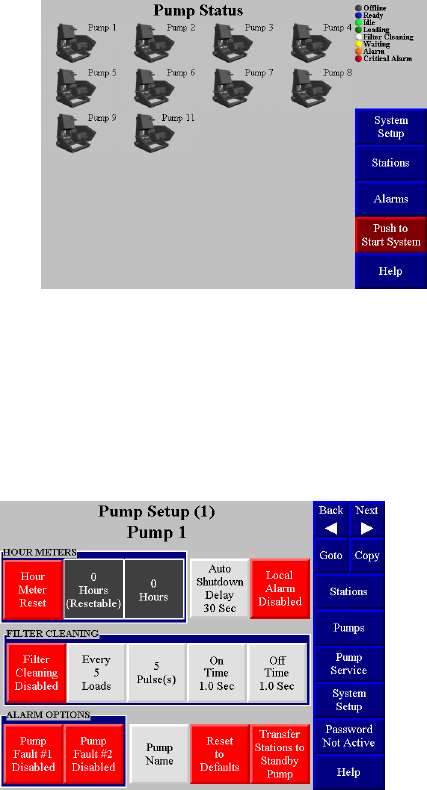
24-Pump, 128-Station Controller Chapter 3: Installation 45
2. Touch the icon for the pump you want to set up, and hold it for several seconds.
The Pump n Setup screen appears:
3. Touching Help in the lower right of this screen gives you a menu of online help for
the choices in this screen.
4. Adjust settings as required. Touching any box that appears in red (for “disabled”)
toggles it to green (for “enabled”), and vice versa. Touching any box that appears in
light gray gives you a keypad to enter a new value.
Keypad entry works as with many ATM machines: the first digit you enter initially
appears in the rightmost column and moves to the left as you enter more digits. Use
← to erase any mistakes. Use ↵ to enter the value. The keypad disappears and the
Pump n Setup screen shows the new value in the selected gray box.
See page 64 for details on the options and their default settings.
5. As appropriate:
a. Copy this pump’s settings to one or more other pumps, as described below
—or—
b. Touch Back ◄ to go to the Pump n-1 Setup screen
—or—


















