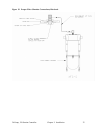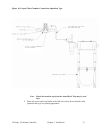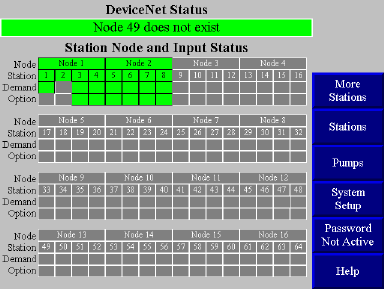
24-Pump, 128-Station Controller Chapter 3: Installation 39
2. Check that the expected components are shown as present (green) and not present
(grey). (Disregard any error messages.)
For example, if you have 18 stations, boxes 01 through 18 in the Stations section
should be green and boxes 19 through 128 should be grey. For central purge valves,
you should see a green box for each ArmorBlock installed.
If the screen display is not as expected, either a component’s ArmorBlock has an incorrect
address or the ArmorBlock is not correctly wired to the network.
When you have verified that the controller is communicating with the other system
components, you should verify that the inputs on all ArmorBlocks for stations and pumps are
wired correctly and are working correctly. To do so:
Station numbers are stacked vertically as column headings in this screen.
3. Check that all inputs are on (green) or off (grey) as expected and that they switch on
and off as required:
a. Station demand switch: In a new installation, the box labeled Demand
Switch should be green for every station (vacuum hopper) in the system.
(All other boxes for demand switches will be grey.) In a retrofit at an existing
installation, each station’s Demand Switch box should be green unless the
receiver bin under the station is in fact full.
b. Option input: The proper status of this input will be dictated by the option
installed.
If any input does not operate as expected, check the wiring on the ArmorBlock. If this does
not solve the problem, phone the Service Department for assistance.
Setting Up Alarm Silences
When an alarm occurs, a horn sounds and a strobe light flashes at each installed central
alarm. An alarm window will also appear in the center of the operator interface screen(s).
The window will display a description of the alarm, the time and date it occurred, and a
Push To Silence button. Touching this button silences the horn(s) and turns off the
light(s) for configurable periods of time. You can set different lengths of time for keeping the
horn silent and keeping the light turned off. If a new alarm occurs, the horn sounds and the
light turns on again.
To set the lengths of time for suppressing the alarm strobe and horn:
1. Go to the System Setup screen. To reach this screen from any other screen, touch
System Setup on the right-hand side of the screen