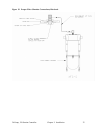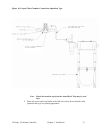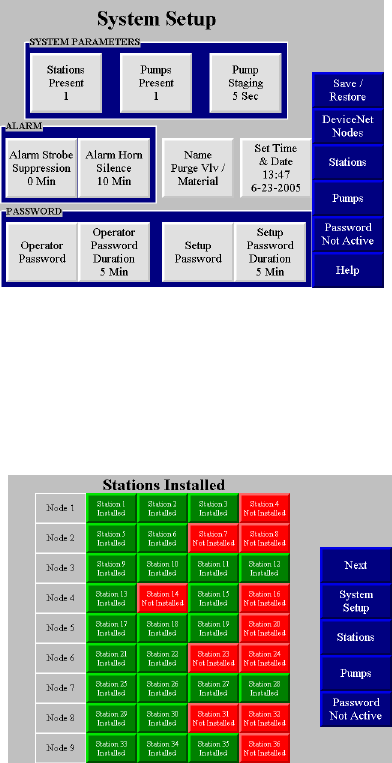
24-Pump, 128-Station Controller Chapter 3: Installation 37
Setting Up the System
Setting the Number of Stations and the Number of Pumps
1. Touch System Setup at the Station Status (or Pump Status) screen.
The System Setup screen appears:
Note: Touching Help in the lower right of this screen gives you a menu of
online help for the choices in this screen.
2. Touch Stations Present in the upper left of the System Setup screen.
3. This will take you to the Stations Installed screen.
A screen showing a list of stations appears. The stations that are not installed are red.
The stations that are installed are green. Briefly touching the icon for a station toggles
between not installed and installed.
4. Press System Setup to return to the System Setup screen.
5. Touch Pumps Present in the upper part of the System Setup screen.
6. This will take you to the Pumps Installed screen.
The screen shows a list of pumps. The pumps that are not installed are red. The
pumps that are installed are green. Briefly touching the icon for a pump toggles
between not installed and installed.
7. Press System Setup to return to the System Setup screen.