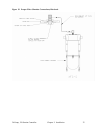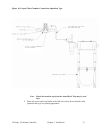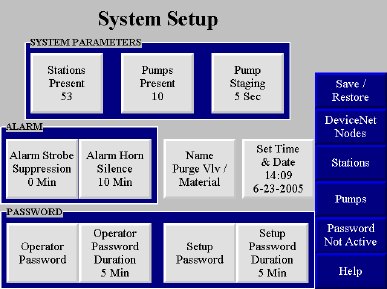
24-Pump, 128-Station Controller Chapter 3: Installation 40
The current settings are displayed under Alarm Strobe Suppression and
Alarm Horn Silence.
2. Touch Alarm Strobe Suppression or Alarm Horn Silence, as appropriate.
A keypad pops up, with the current setting.
3. Enter the number of minutes you want the horn or light to be turned off once the
alarm silence button is pushed (range: 0–99). If the alarm condition is not corrected
or the defective device is not disabled through the touch screen, the audible and
visual alarms will reoccur after the times expire. If you want the light (or the horn) to
stay on as long as the alarm persists, simply press 0. If you want the horn (or the
light) to stay off until a new alarm occurs, use 99 for its entry. Use ← to erase any
mistakes. Use ↵ to enter the value.
The keypad disappears and the new setting appears under Alarm Strobe
Suppression or Alarm Horn Silence.
4. Repeat for the other device (strobe or horn) as appropriate.
Setting Up Pump Staging
To avoid an excessive power demand at your facility when the conveying system starts up,
you can stagger the times at which pumps start. Whenever a demand would cause two pumps
to start simultaneously, your choice for pump staging sets the delay between the start of one
pump and the start of the next. The factory default is a delay of five seconds. You need to
change this setting only if this delay is too long or too short for your facility.
To set the delay between the start of one pump and the next:
1. Go to the System Setup screen if needed.
The current delay is displayed under Pump Staging.
2. Touch Pump Staging.
A keypad pops up, with the current setting.
3. Enter the number of seconds (range: 0–99). Use ← to erase any mistakes. Use ↵ to
enter the value.
The keypad disappears and the new setting appears under Pump Staging.