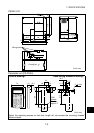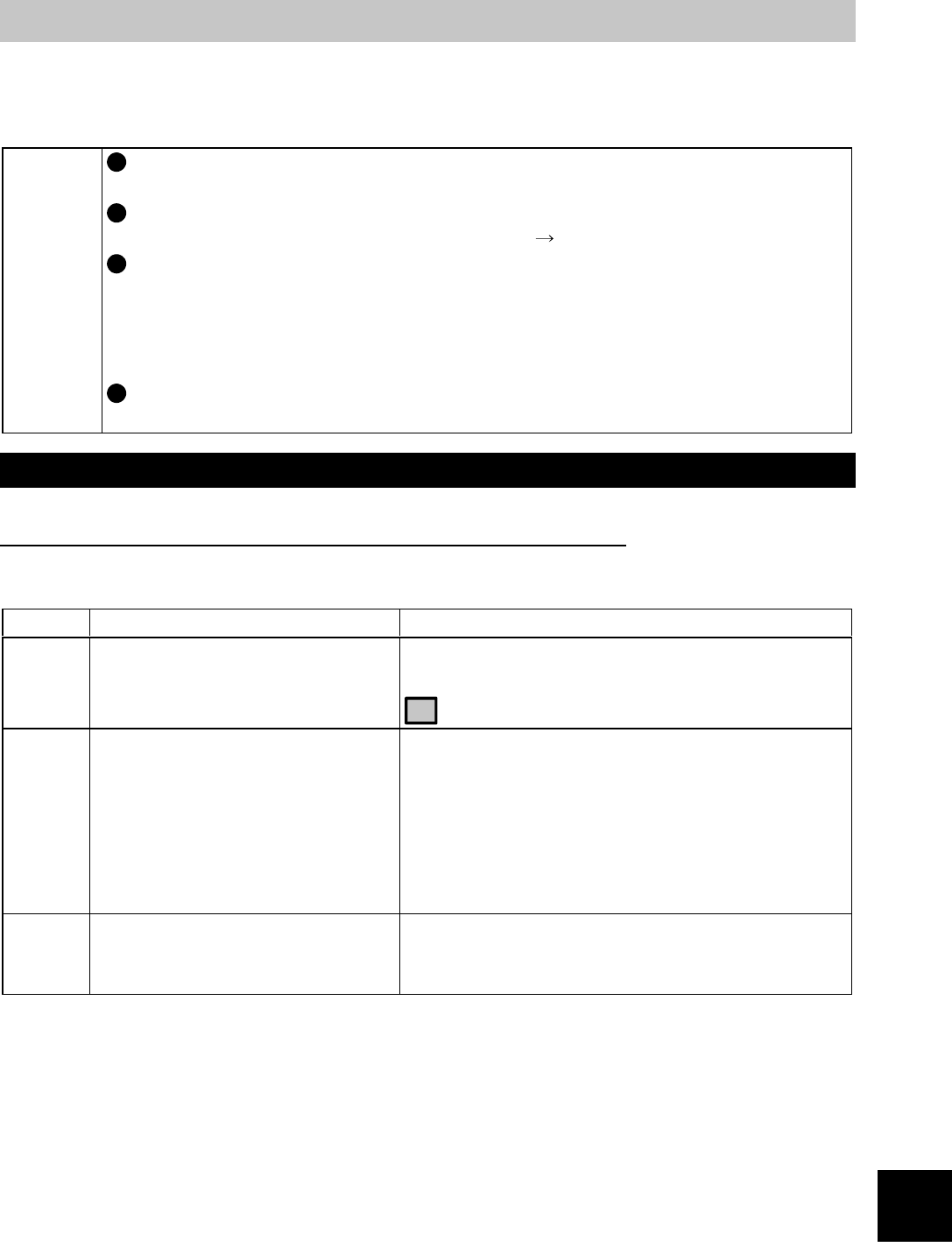
8 PARAMETER FUNCTIONS
8-1
8
8. PARAMETER FUNCTIONS
Refer to Appendix 1 for the parameter list.
MEMO
The minimum increment of the setting is 0.1 in the setting range 0.0 to
60.0, or 1 in the range 0 to 60.
The value having a 0 on the right of the decimal point can be
entered as an integer. (Example: 10.0
10)
If any parameter cannot be set, check that:
•
The start signal (STF or STR) is not "ON".
•
The parameter write disable selection (Pr. 77) setting has not been
made.
•
The PU operation mode has not been selected.
When the PU operation mode cannot be selected, check that:
•
The start signal (STF or STR) is not "ON".
8.1 Protection and Editing of the Parameters
Pr. 77 "parameter write disable selection"
You can select between write-enable and disable for parameter setting.
Setting Function Exceptional Parameters
0
You can change the setting only
during a stop in the PU
operation mode.
Even during operation, you can change the
values of the parameters whose numbers are
shaded in the parameter list in Appendix 1.
1
Whether the motor is running or
at a stop, you cannot change
the settings in any operation
mode.
Parameter clear, parameter all
clear operations are also
disabled.
Pr. 22 [Section 8.5.4], Pr. 75 [Section 8.2], and
Pr. 77, Pr. 188 [Section 8.4] allow their values
to be changed in any operation mode.
2
Whether the motor is running or
at a stop, you can change the
values in any operation mode.
Pr. 189 [Section 8.4], and Pr. 190, Pr.194
[Section 8.7.2] allow their values to be changed
during a stop only.