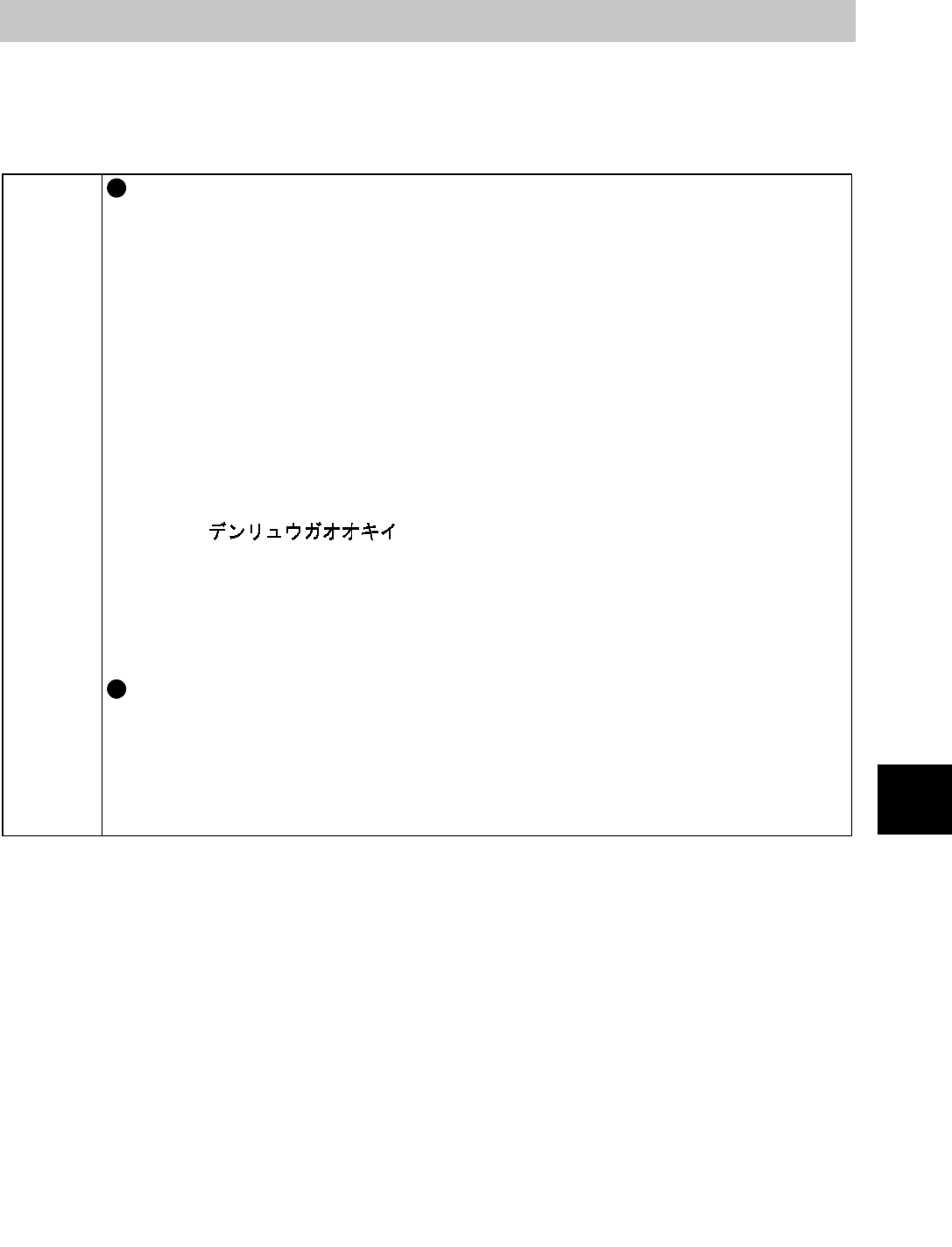
4. HOW TO USE THE FR-PU04 PARAMETER UNIT
4-1
4
4. HOW TO USE THE FR-PU04 PARAMETER UNIT
For the way to use the FR-PU04 parameter unit, refer to the instruction manual of
the FR-PU04 parameter unit.
MEMO
When the FR-PU04 parameter unit (option) is used, some of the
FR-PU04 functions are unavailable.
(1) Data may be displayed in Japanese only. It cannot be changed to
any other language.
(2) The parameter names (katakana characters) do not appear.
(Except Pr. 900, Pr.902, Pr.903)
(3) The parameter setting ranges do not appear.
(4) The function-by-function parameter setting feature is not available.
(5) Help function
•
The parameter list does not appear.
•
The parameter change list does not appear.
•
The troubleshooting function is unavailable. "The remedy screen
for "
" appears but the corresponding parameter
function does not exist.
•
The terminal assignment function is not displayed.
(6) The PU level meter cannot be used.
(7) Pr. 79 cannot be set.
Copy mode
Copying is not allowed between drive units of different capacities.
If you have made such copying accidentally, perform all clear of the
copy destination drive unit.
In addition, copying is not allowed to drive units other than the MD-
CX522 series.





















