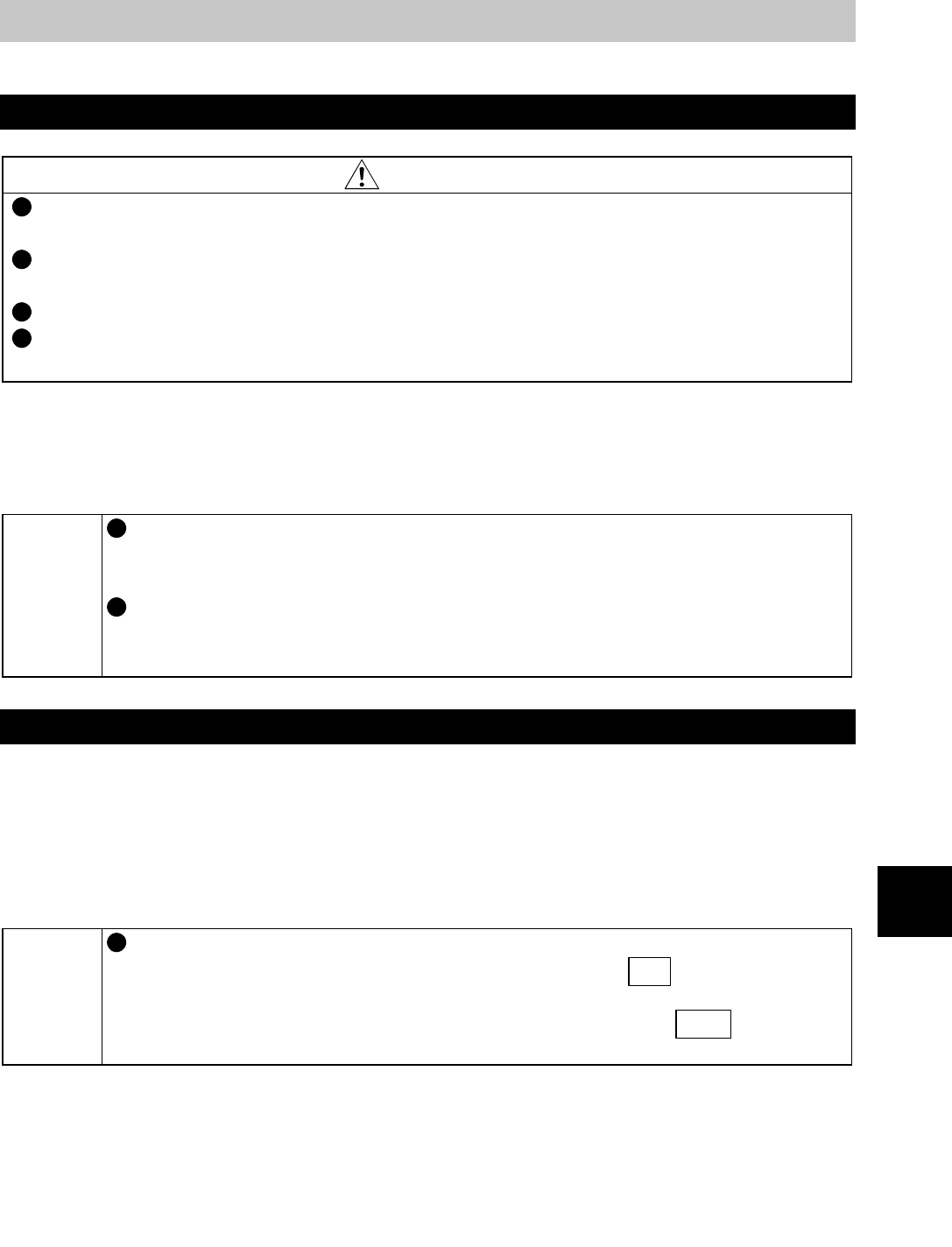
5. OPERATION
5-1
5
5. OPERATION
5.1 Power On
CAUTION
If the machine should become out of control, perform test operation
after ensuring safety.
Start operation after performing test operation under light load at low
speed to ensure that operation is performed safely.
Check that the machine has no damage.
Securely set the parameter values to match the operating machine
system environment.
Switch power on after making sure that the unit has been installed and wired
properly and that the start signal is OFF.
The POWER lamp is lit.
NOTICE
If the POWER lamp is not lit, check the following:
•
The jumper across the DC reactor connection terminals P/+-P1 is
fitted properly.
If the POWER lamp is lit but the parameter unit LED does not
appear, check the following:
•
The terminals PC and SD are not shorted.
5.2 Setting of Operation Mode
You can choose the PU operation mode or external operation mode.
In the PU operation mode, enter a speed/operation command from the parameter
unit.
In the external operation mode, enter an external analog or contact signal as a
speed/operation command.
MEMO
At power-on, the drive unit is placed in the external operation mode.
To switch to the PU operation mode, press the PU
key of the
parameter unit.
To return to the external operation mode, press the EXT
key or
switch power off once. (You cannot set Pr. 79.)


















