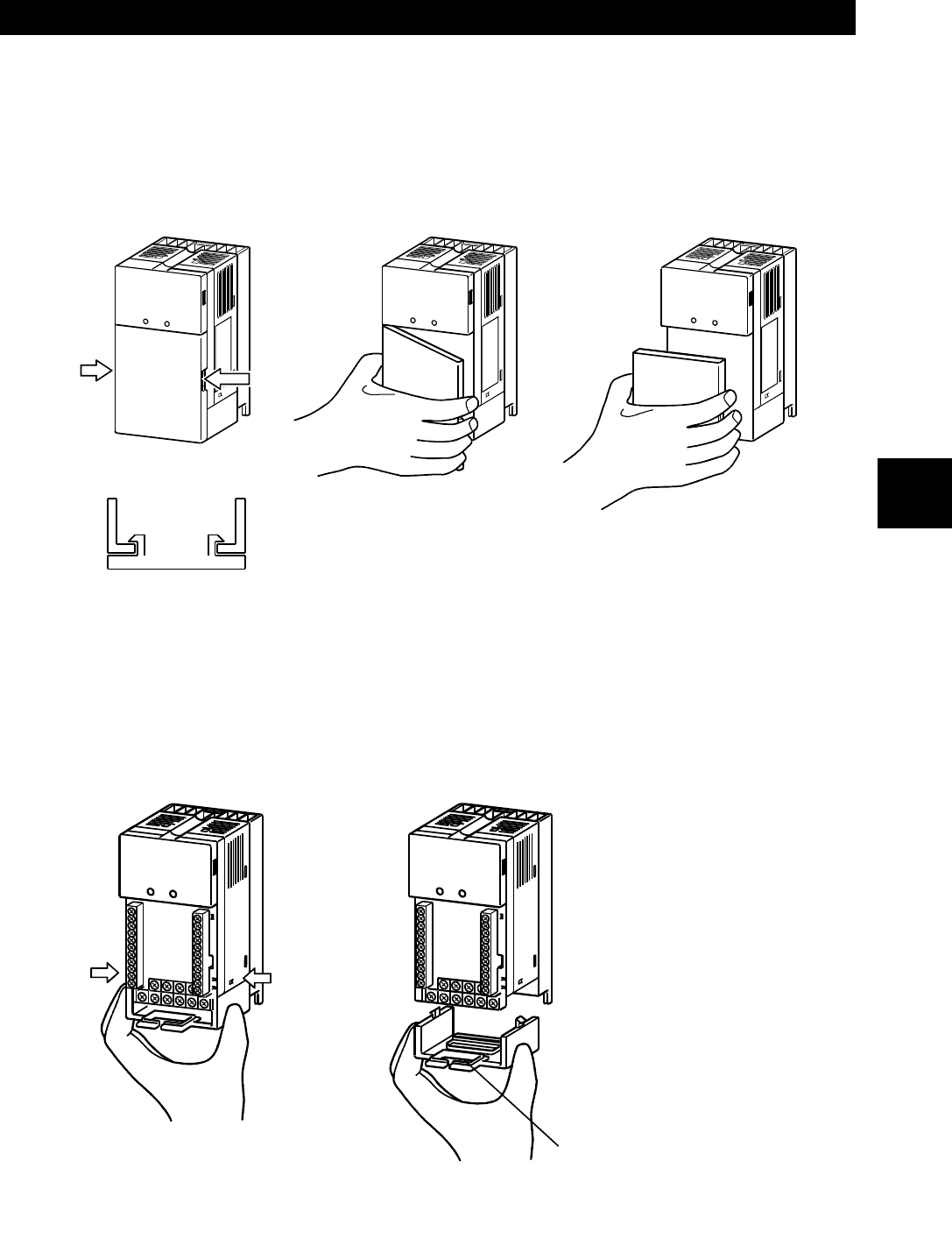
1. PRE-OPERATION INFORMATION
1-3
1
1.3 Handling of Covers and the Like
1.3.1 Removal and reinstallation of the front cover (Lower)
The front cover is fastened by the latches in positions A and B.
Push either A or B in the direction of arrow, and using the other end as a support,
pull the front cover toward you to remove.
B
A
1) 2) 3)
To reinstall the front cover, fasten it with the latches securely.
1.3.2 Removal and reinstallation of the wiring cover
The wiring cover is fastened by the latches in positions 1 and 2.
Push either 1 or 2 in the direction of arrow, and pull the wiring cover downward to
remove.
Wiring hole
2)
1)
Run the cables through the wiring hole and reinstall the cover securely in the
original position.


















