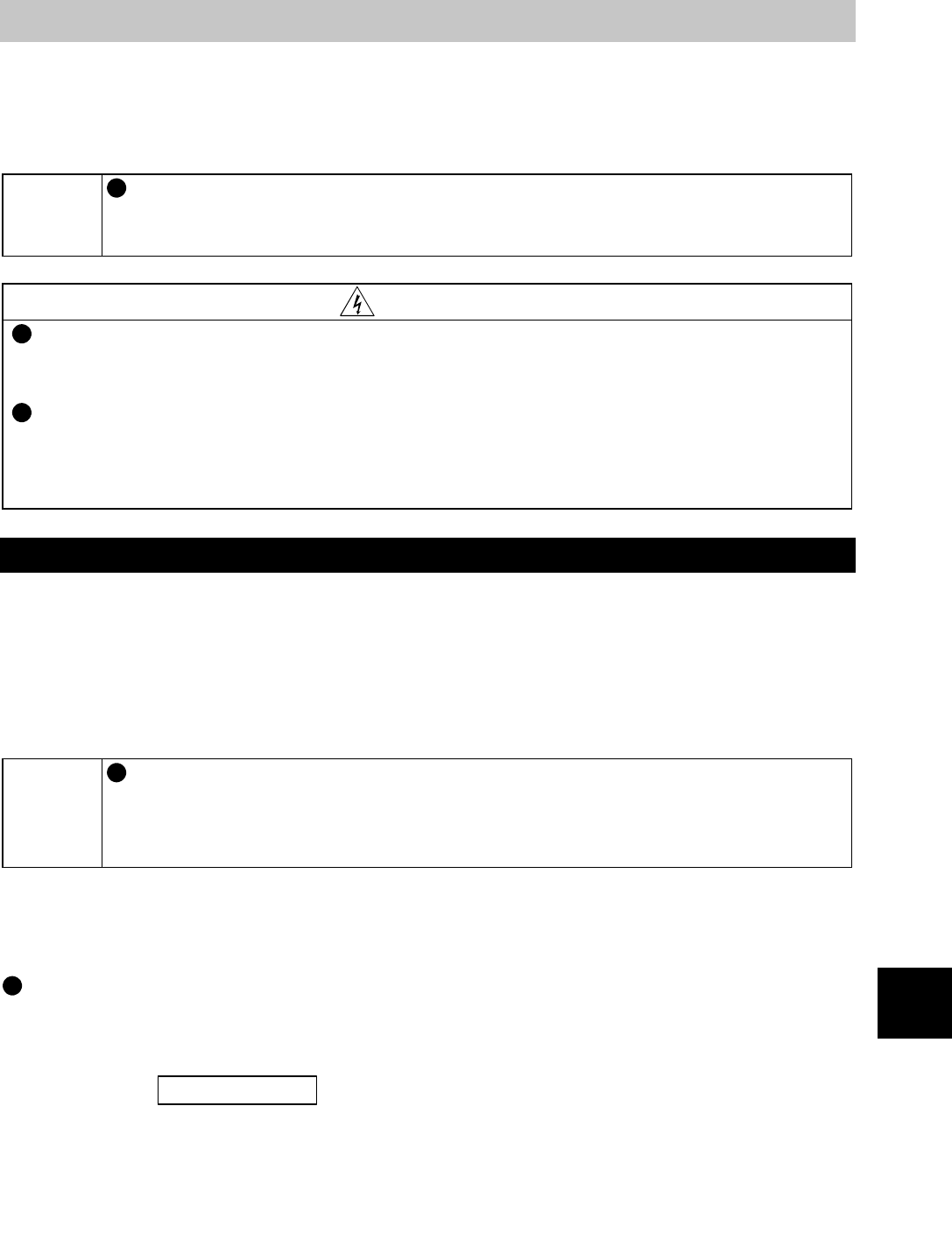
6. TROUBLESHOOTING
6-1
6
6. TROUBLESHOOTING
This chapter describes how to remedy a fault which occurred in your drive unit or
motor and the maintenance and inspection of the drive unit.
NOTICE
If you have found any fault, immediately perform inspection and
take action to remove its cause. If you cannot identify the cause and
resolve the malfunction, contact your sales representative
.
WARNING
At occurrence of an alarm, turn off the operation signal before resetting
the alarm. Resetting the alarm with the operation signal on will restart
the motor suddenly. It can cause injury.
At occurrence of an alarm, immediately turn off the operation signal.
Not doing so may reset the alarm due to power OFF-ON, e.g.
instantaneous power failure, restarting the motor suddenly. It can
cause injury.
6.1 Message Appearing on the Parameter Unit
6.1.1 Protective function activated
When the protective function is activated, any of the following messages may
appears on the parameter unit. At this time, the ALARM lamp is lit, the drive unit
output is shut off, and the motor, if running, coasts.
MEMO
That the protective function has been activated can be exported
from the control circuit output terminal.
Refer to: Chapter 8, 8.7.2 Selection of the control
circuit output terminal functions
When the protective function is activated, perform inspection and take action in
accordance with Table 6-1 to remove its cause.
To restart, reset the drive unit in any of the following methods.
•
Switch power off once, and when the LED has gone off, switch power on
again.
•
Short the terminals RES-SD for more than 0.1s.
•
Press the STOP/RESET
key of the parameter unit.


















