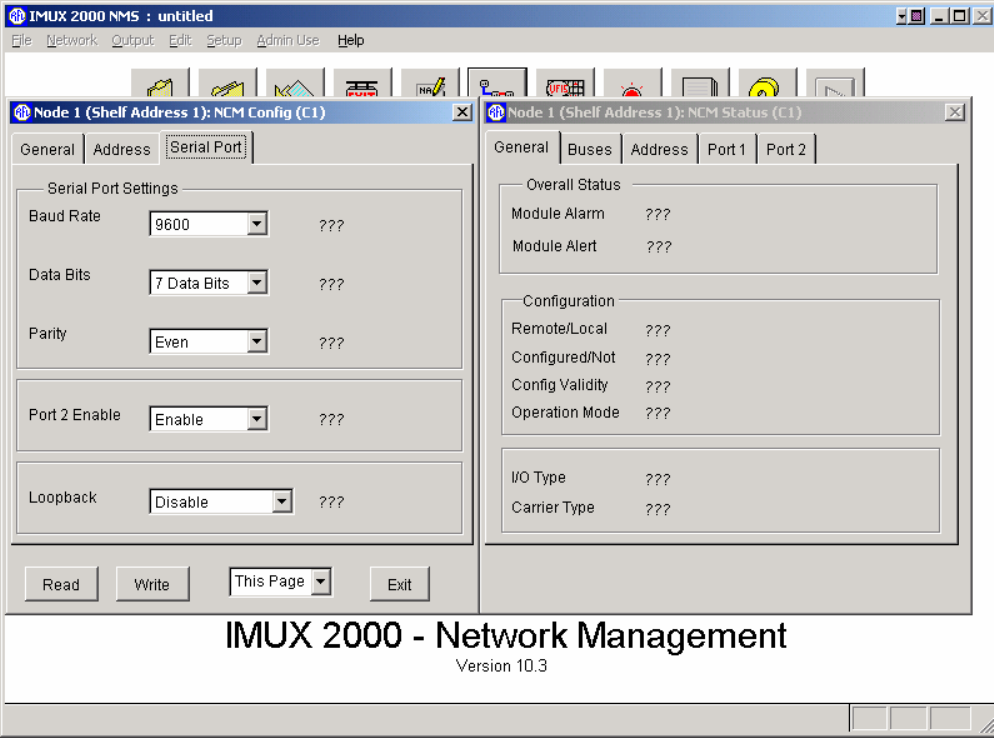
The Serial Port window shown in Figure 15 has three major settings, Serial Port Settings, Port 2
Enable and Loopback.
Figure 15. NCM Serial Port Configurations and Status window for Node 1
Baud Rate
There are five Baud Rate settings (2400, 4800, 9600, 19200 and 38400) which can be viewed by
clicking on the down arrow. Then click on the desired Baud Rate.
Data Bits
There are two choices for the NCM Data Bit setting, 7 bits or 8 bits. These are set in accordance with
Table 5.
Parity
There are five choices for the NCM Parity setting, Even, Odd, Space, None or Mark. These are set in
accordance with the table below. For Even, Odd or Mark parity, set the NCM parity to the same parity
as the Common Module parity, and for seven Data Bits.
RFL NCM RFL Electronics Inc.
November 6, 2007 39 (973) 334-3100


















